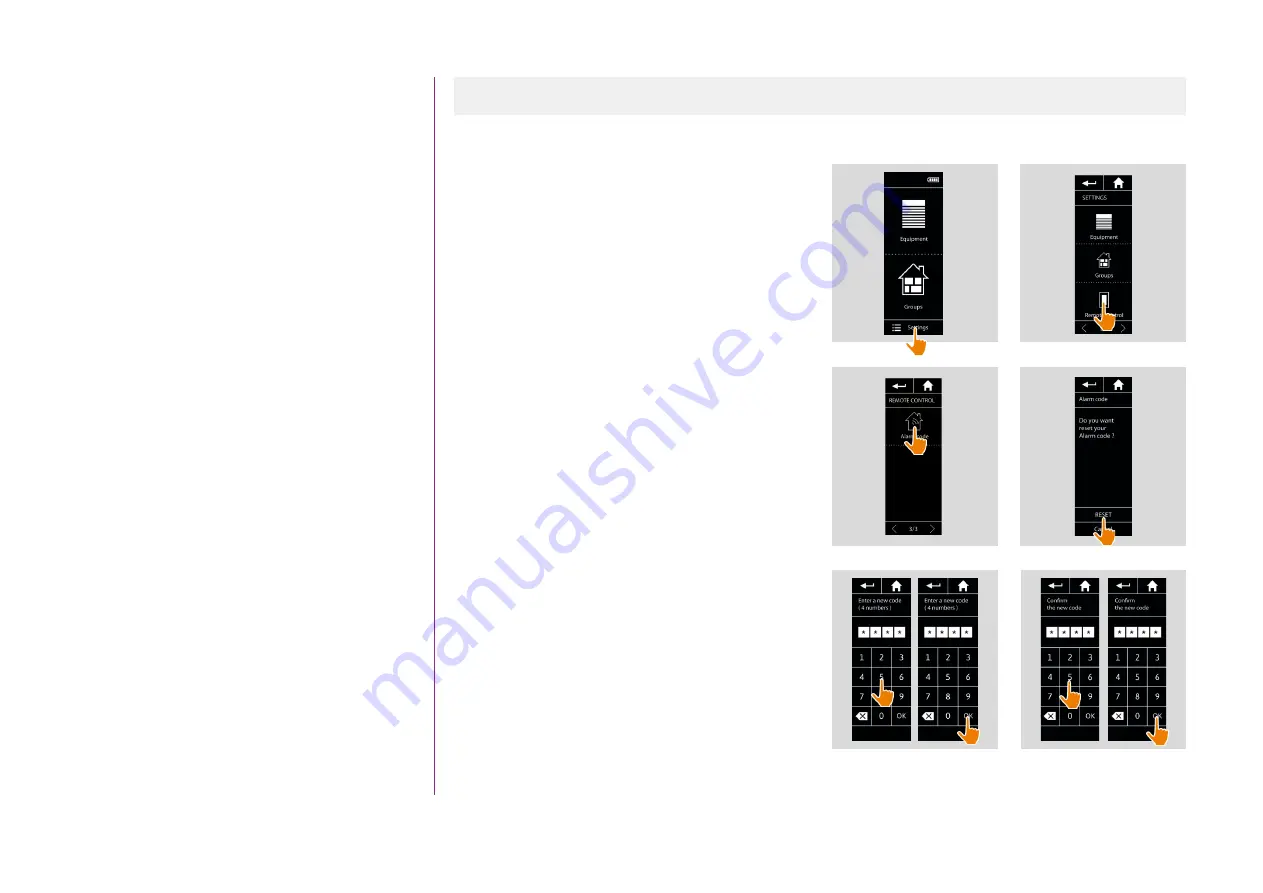
24
Copyright © 2015-2017 Somfy SAS. All rights reserved.
Non contractual pictures
SUMMARY
Change the alarm code
1. Select the
Settings
menu by clicking on the
corresponding icon.
2. Click on the
Remote control
icon to enter the
corresponding settings settings.
3. Click on the
Alarm code
icon.
> A message asks to confirm the reset of the
alarm code.
4. Click on
RESET
to confirm.
> A keyboard is displayed.
5. Enter the new code using the keyboard and
click on
OK
to validate.
> A message asks to confirm the new code.
6. Re-enter the new code to confirm it.
> The alarm code is updated.
1
2
3
4
5
6






























