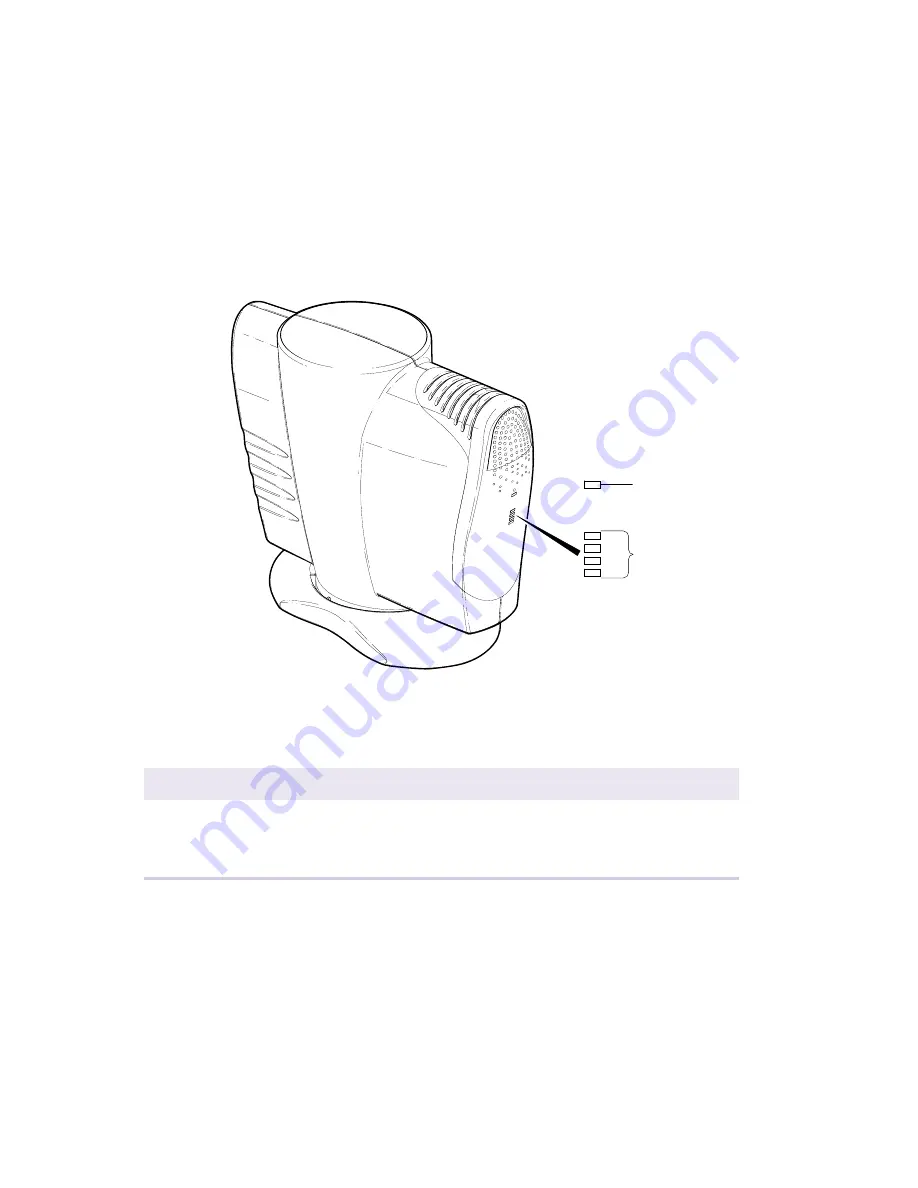
14
SOMAport Setup Guide
The front panel
There are five lights on the front panel of the SOMAport. These lights indicate
the state of the SOMAport. Their locations are shown below.
Lights
The lights have the following functions.
See the chapter
for information about reading
the lights.
00076
Status Light
Signal Strength
Indicator Lights
Light
Description
Status
The top light is the status light. It indicates whether or not the SOMAport is receiving
power and functioning normally.
Signal Strength
Indicator
The group of four lights below the status light report on the strength of the radio
signal.
Содержание SOMAport
Страница 1: ...SOMAport Setup Guide Release 2 0 Part 003776A revision 04 TM ...
Страница 8: ...8 SOMAport Setup Guide ...
Страница 56: ...56 SOMAport Setup Guide ...














































