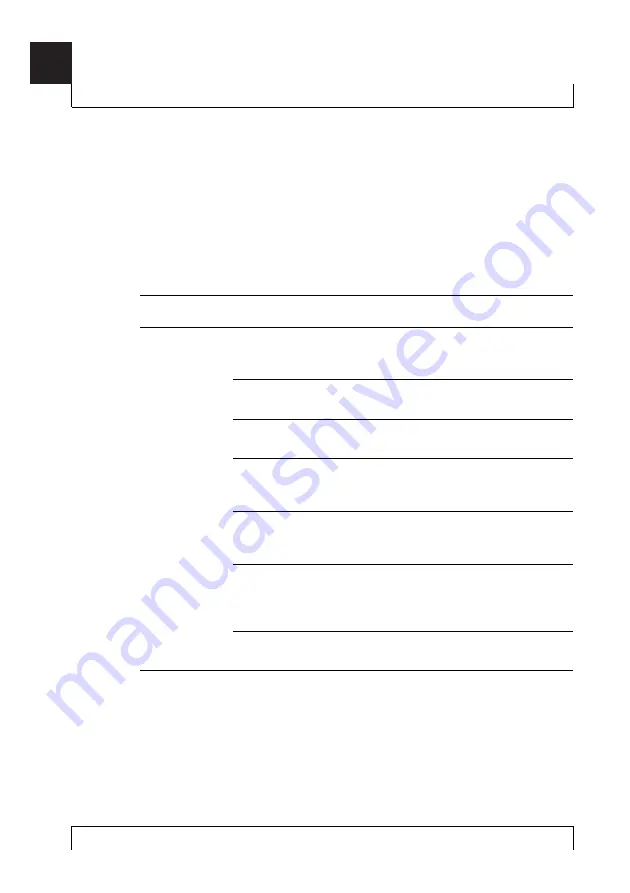
T
ROUBLESHOOTING
48
F
INDING
C
AUSES
OF
C
OMPUTER
P
ROBLEMS
Look up the problem you are experiencing and follow the suggested
actions. If the recommended actions do not fix the problem, contact
your service provider.
Problem
Possible causes
Action
You cannot
connect to the
Internet
Network settings for an
Ethernet connection are
incorrect.
See "Ethernet Network settings
are Incorrect" on page 62.
Signal has been dropped.
Unplug the SOMAport and plug
it back in again.
The SOMAport is not
receiving power.
See "The SOMAport is Not
Receiving Power" on page 55.
The SOMAport experienced
a fault condition during
startup.
See "There is a Fault Condition"
on page 54.
No connection between the
computer and the
SOMAport.
See "There is a Problem with
the Ethernet Cabling" on page
56.
You are using Internet
Explorer and the LAN
settings are not properly
configured.
See "Internet Explorer LAN
Settings are Incorrect" on page
61.
Signal is weak.
See "The Signal is Weak" on
page 52
Содержание SOMAport 400
Страница 1: ......
Страница 2: ......
Страница 3: ...1 SOMAPORT USER GUIDE Part S1AH6P1P0006 revision A ...
Страница 4: ...2 ...
Страница 10: ...COPYRIGHT 8 ...
Страница 22: ...PREFACE 20 ...
Страница 30: ...INTRODUCTION 28 ...
Страница 76: ...TROUBLESHOOTING 74 ...
Страница 78: ...SPECIFICATIONS 76 ...
Страница 82: ...INDEX 80 ...






























