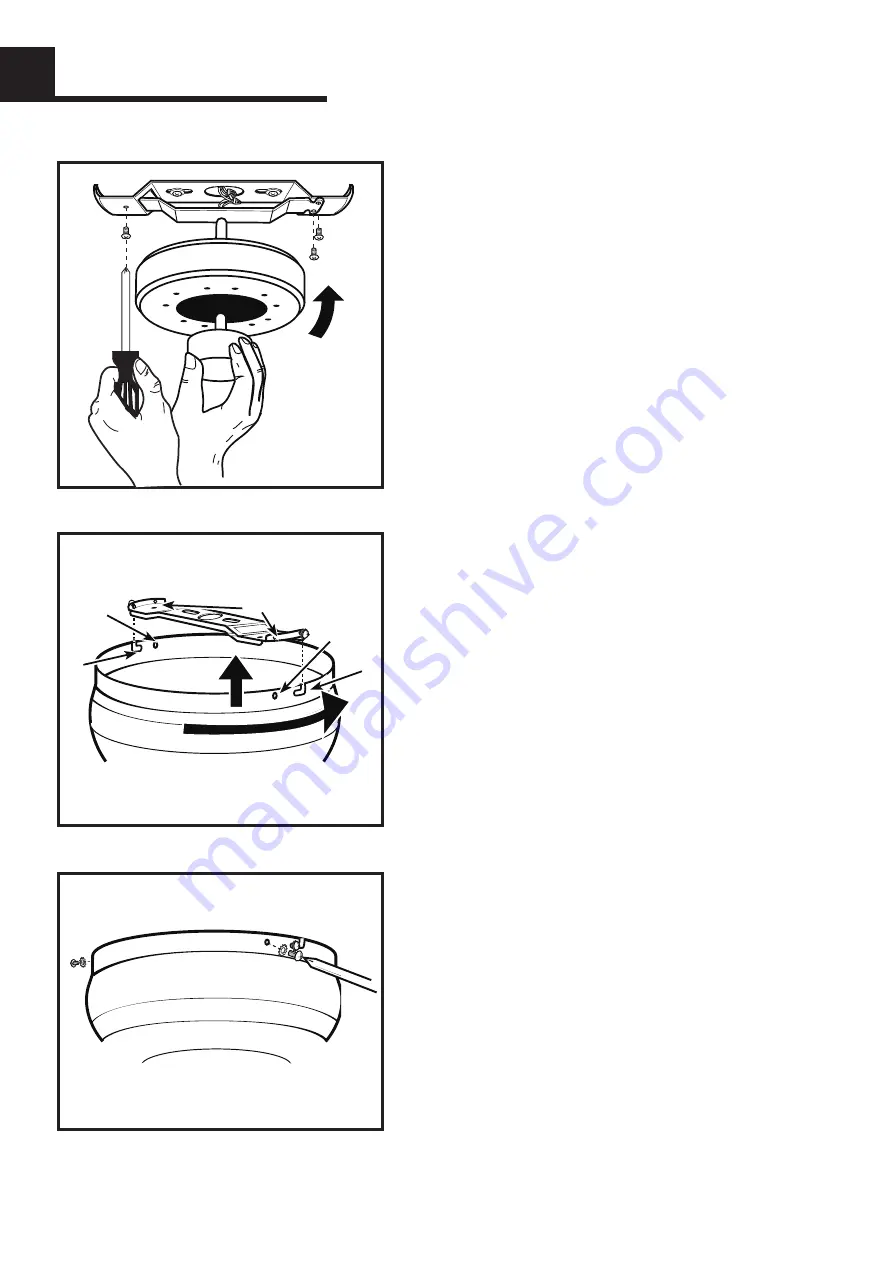
Push motor upward and attach the
motor to the mounting plate by tightly
securing with screws and washers
provided.
5
The decorative motor housing has two
mating slots (1) and two mating holes
(2). Position both slots on the motor
housing directly under and in line with
two screws in the mounting bracket (3).
Lift the motor housing, allowing the two
screws to slide into the mating slots.
Rotate the motor housing clockwise
until both screws from the mounting
bracket drop into the slot recesses.
Tighten screws securely.
Install two screws and star washers
into the mating holes of the motor
housing and tighten to secure the
housing to the mounting bracket.
1
2
3
1
2
MOUNTING
1.
2.
3.






























