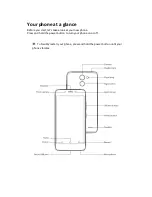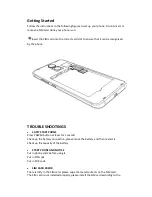User’s Guidance.
SIM card is damaged, please contact the Network operator.
CAN’T CONNECT TO NETWORKS
Poor signal, please try it again in the place that signal is strong.
Out of the network covering region of the Network operator.
The SIM card is unavailable, please contact the Network operator.
CAN’T CALL OUT
Please make sure you have pressed Call button after put in phone number.
Please confirm if you are forbidden to call out as owing fee.
Please check if the SIM card is available.
Please check if it sets Call Barring.
Please check if it sets Fixed Dialing.
POOR QUALITY OF CALLING
Please check the volume.
Calling with the phone in the place where signal is not good, such as tall buildings or
basement where wireless wave cannot reach effectively.
Calling during the rush hours.
CAN’T BE REACHED
Please make sure that the phone is on and connected to the network.
Please make sure if the number is owing fee or not.
Please confirm if the SIM card is available.
Please check if it sets Call Barring.
CAN’T HEAR YOU
Please make sure that the Microphone is on and keep the Microphone near your
mouth.
SHORT STANDBY
Standby time relates to the net settings, the device is possibly in bad signal. When
the device cannot receive signal, the device will search for the signal station
continuously, which consumes much battery. Please move to the place that signal is
good or shut up your device.
There is problem with the battery, please change the battery.
CAN’T BE CHARGED
Poor connect, check if the charger connection.
Much dirty, wipe the device and the connector with clean and soft cloth.
Charging under 0
℃
or above 40
℃
,
please change the charging environment.
Damage of the battery or charger, change it.