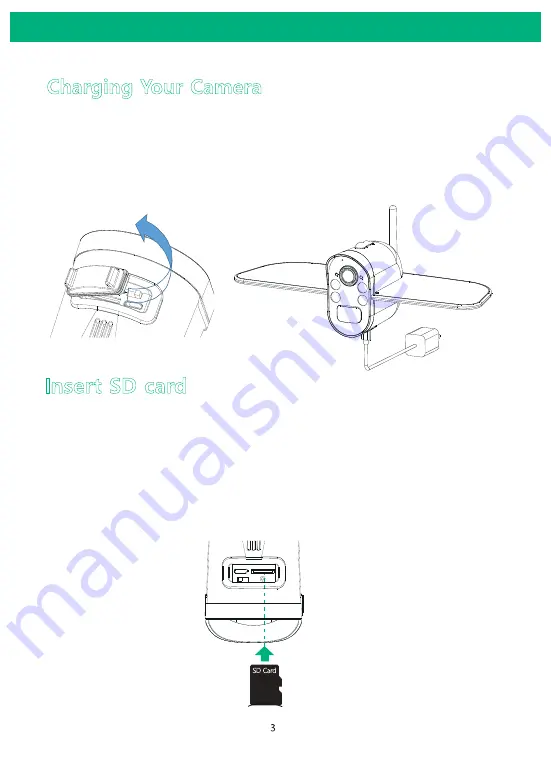
SD card. Pls make sure to insert the SD card when you power off
the cam, this cam doesn’t support hot-plugging and play.
Please charge the camera about 10 hours by plugging it
into a power source using the provided USB cable. After
connecting the camera with App, the App will indicate the
battery status.
Charging Your Camera
Before Installation
Insert SD card
Please format the SD card to FAT32 format (Application to
Windows system ONLY), then install the micro-SD card when
the camera is off. The camera only supports class 10 SD cards
with at least an 8GB capacity and a maximum capacity of 64GB
(There's no indicator to show charging status
from the camera)
uncover silicone flap
Содержание S100
Страница 1: ...Outdoor Wireless Solar Camera R ...
Страница 3: ... 15 16 17 24 Part 5 How to Save and Delete Videos 25 Part 6 More Settings 26 27 8 14 1 7 ...
Страница 5: ...Antenna Power switch White LED Silicone flap Speaker SD Slot Bottom Solar Panel Reset USB Bracket ...
Страница 30: ...27 ...
Страница 31: ......





















