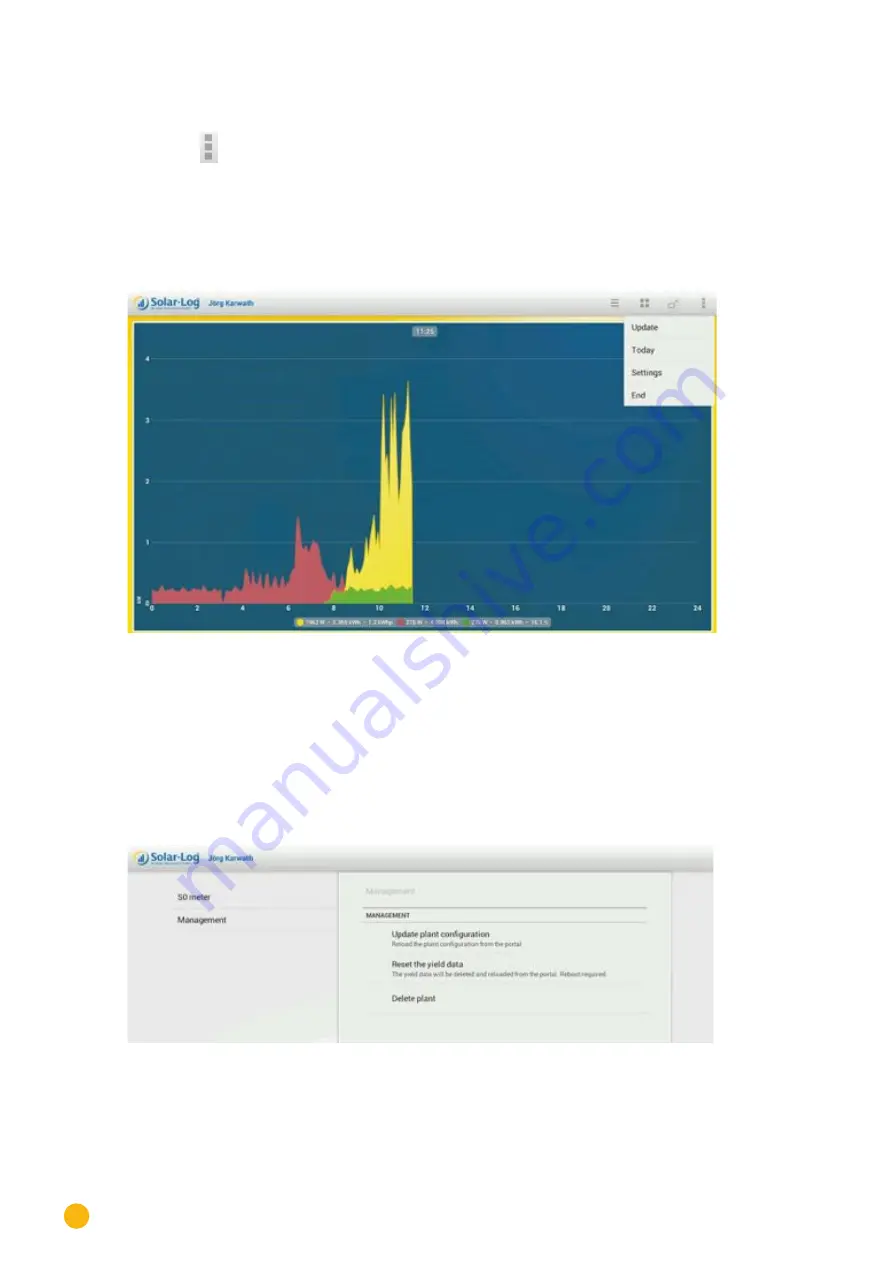
114
Using the Solar-Log™ Android App
8.7 App settings
Tap on the
symbol in the toolbar at the top right corner of the screen.
The navigation screen then appears.
•
Update
•
Today
•
Settings
•
End
Fig.: Day curve and menu
•
Select
Update
to update the plant's data.
•
Select
Today
to leave the yield data and to switch to the current daily overview.
•
Select
End
to quit the application.
By selecting
Settings
from the menu, the following categories are available:
•
General
•
Slide show
•
Legal Disclaimer
Fig.: General settings.
Содержание 1200
Страница 1: ...1 User Manual Solar Log ...
Страница 8: ...8 ...
Страница 125: ...125 Using the Solar Log App iPhone V3 for iPhones Fig Day curve with the top and bottom menu selection ...
Страница 154: ...154 Operating via a web browser within your own network ...
Страница 155: ...155 Operating via a web browser within your own network ...






























