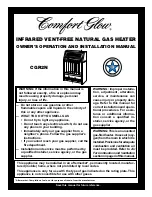DISPLAY PANEL
21
TIMER
The water heater has a Timer function. Two timed periods, Timer 1 and Timer 2, can be set within a 24 hour
period. The Timer operates over a 24 hour period, it does not allow for days or months to be programmed.
The Timer is used in conjunction with the Standard Heating Mode to control the times of operation of the heat
pump. It may be desirable for the heat pump not to operate between certain hours, such as during the peak
period when connected to a Time of Use electricity supply due to a more expensive tariff rate applying.
The clock is a 24 hour clock, i.e. if the time being set is 3:30PM, it will show as 15:30.
Notes
•
When setting a timer period(s), sufficient time must be allowed for the heat pump to operate and heat up
all the water in the water heater to its set point of 60°C, to ensure the hot water consumption requirements
of the household are met. The heat pump will take longer to heat water in the cooler winter months than
in the warmer summer months.
•
A Timer period can be set whether the heat pump is
“On” or “Off” at the Display Panel.
•
If no Timer period is set, the “Clock” key illuminates blue.
•
If there is a Timer period set, the “Clock” key illuminates red, and either the Timer ’1’ or Timer ’2’ or both,
and the Timer
‘ON’ and Timer ‘OFF” icons illuminate. These display whether the heat pump is “On” or
“Off” at the Display Panel.
•
If the Timer is set and the scheduled power ON and scheduled power OFF times are the same, the
scheduled power OFF setting will over-ride the scheduled power ON setting. The heat pump will remain
“Off” at the Display Panel.
•
If there is no action for 10 seconds during the setting of the Timer period, the programmed Timer setting
will be saved. The Timer
’1’, Timer ’2’ (if set), Timer ’ON’ and Timer ’OFF’ icons illuminate, and the time
is displayed in the Time / Date Display Area.
•
Timer period(s) cannot be set if Vacation Mode is turned on, i.e.
the “Vacation” key is illuminated red and
the Vacation display icon is illuminated blue.
Checking a Timer Setting(s)
•
To check a current Timer Setting(s):
◼
Press and hold the “Timer Check” key until the Timer ’1’ icon commences to flash. This will take
2 seconds.
The Timer
’1’ and Timer ’ON’ icons illuminate and flash, and the Timer 1 ON time is displayed in the
Time / Date Display Area for 2 seconds, and then
The Timer
’1’ and Timer ’OFF’ icons illuminate and flash, and the Timer 1 OFF time is displayed in
the Time / Date Display Area for 2 seconds, and then
The Timer
’2’ and Timer ’ON’ icons illuminate and flash, and the Timer 2 ON time is displayed in the
Time / Date Display Area for 2 seconds, and then
The Timer
’2’ and Timer ’OFF’ icons illuminate and flash, and the Timer 2 OFF time is displayed in
the Time / Date Display Area for 2 seconds, and then this cycle is repeated.
◼
Pressing the “Up” or “Down” key during this cycle will revert to the previous or skip to the next Timer
setting display.
◼
The display will return to the main interface
either after a press of the “On / Off” key or after
20 seconds of the last press of a key icon.
◼
The Timer Check function cannot be used if Vacation Mode is turned on, i.e.
the “Vacation” key is
illuminated red and the Vacation display icon is illuminated blue.
Содержание 270HAV
Страница 40: ...INSTALLATION 40 TYPICAL INSTALLATON OUTDOOR LOCATION ...
Страница 50: ...50 This page is intentionally blank ...
Страница 51: ...51 This page is intentionally blank ...