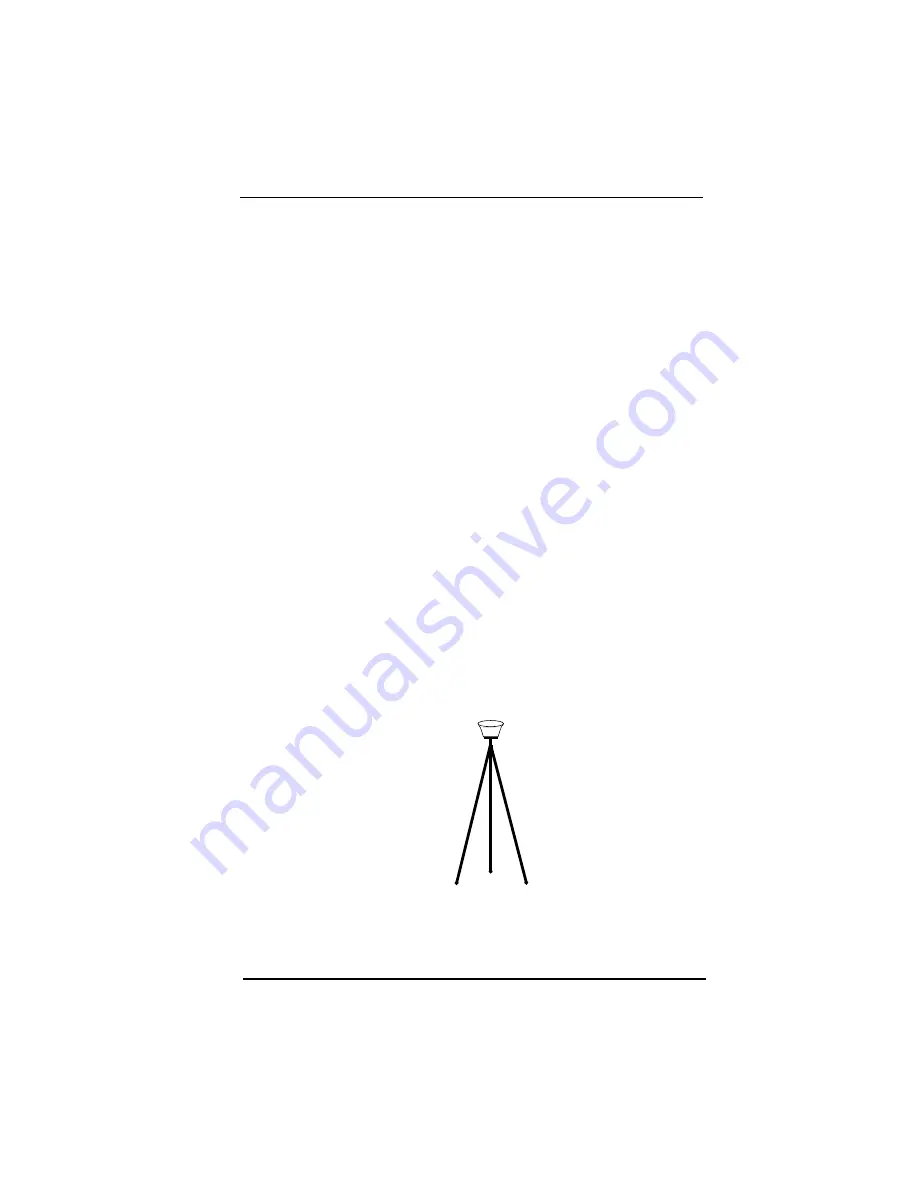
Setting-Up The Radian IS
Chapter 2
RADIAN™IS
11
4.
Turn on the Radian IS.
5.
Communicate with the Radian IS, using the Planning
software (Refer to your Planning Reference Manual), to setup
configurations or setup a data-collection schedule. Use any
Sokkia software to transfer data to the PC (For example,
Spectrum Survey).
The sections of Chapter 3, Radian IS Components, give further
details on Steps two and three, while Chapter 4, Using the
Radian IS
, will discuss Step four.
2.1.2
Setting Up in the Field
The Radian IS can be used for static or kinematic survey, as a
base or rover. This section will give an overview of the
equipment and setup for typical uses of the system, but for
information on setting up your Radian IS for field operations,
refer to the setup steps in your Radian IS Jump Start.
2.1.2.1
Typical static setup
For static survey, the Radian IS is put on a fixed height tripod or
on a traditional tripod with a tribrach and adapter. The system
is operated using the power switch or using a handheld
through a wireless or cable connection. The system is powered
using internal batteries or optionally a larger external battery.
Figure 1: Illustration of typical static setup
Содержание RADIAN IS
Страница 1: ... RADIAN IS Operations Manual Part Number 750 1 0069 Rev 1 GPS Receiver System ...
Страница 6: ......
Страница 68: ......
Страница 72: ......
Страница 73: ......















































