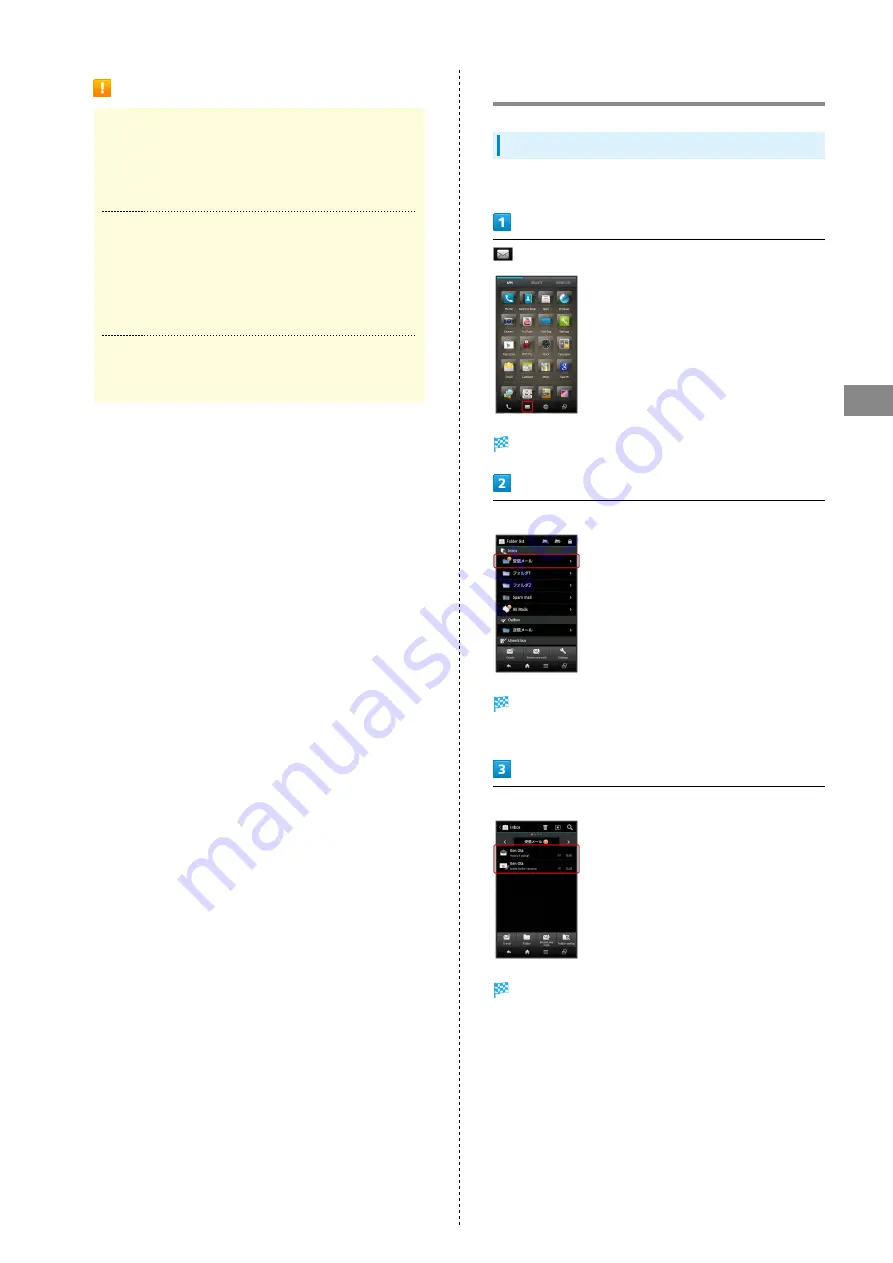
59
Messaging & Browser
SoftBank 106SH
Important Message Retrieval Notes
Retrieval System
By default, complete message including attachments is
retrieved; transmission fees may apply depending on
subscribed price plan.
Automatic Message Deletion
If Inbox is full, handset automatically deletes oldest
received messages, opened/unprotected ones first. If all
messages are unopened, handset automatically deletes
oldest unprotected ones first.
Retrieval Outside Japan
Message retrieval outside Japan may incur high charges.
Opening Received S! Mail/SMS
Opening S! Mail/SMS
To open received messages:
(Mail) on Navigation Bar
Folder list appears.
Tap folder in Inbox
Message list appears.
・Flick left/right to switch message lists.
Tap message
Message window opens.
・Flick left/right to open other messages.
Содержание SoftBank 106SH
Страница 1: ...106SH User Guide...
Страница 2: ......
Страница 6: ...4...
Страница 46: ...44...
Страница 47: ...45 Phone SoftBank 106SH Phone Calling 46 Optional Services 47 Address Book 52...
Страница 56: ...54...
Страница 69: ...67 Camera SoftBank 106SH Camera Photo Camera 68 Video Camera 69...
Страница 72: ...70...
Страница 73: ...71 Music Images SoftBank 106SH Music Images Music Files 72 Still Images Video 72...
Страница 75: ...73 Connectivity SoftBank 106SH Connectivity Wi Fi 74 Bluetooth 76...
Страница 81: ...79 Global Services SoftBank 106SH Global Services Global Roaming 80 Calling from Outside Japan 82...
Страница 86: ...84...
Страница 101: ...99 Appendix SoftBank 106SH Appendix Specifications 100 Customer Service 101...
Страница 104: ...102...
Страница 122: ...120...
Страница 125: ......
















































