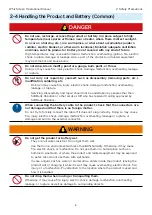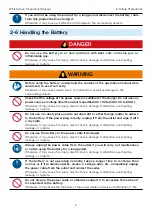Whiz Screen Operational Manual
14
5 Preparation before Use
5-2 Installing tag poles / satellite tags
Install multiple tag poles and satellite tags with dedicated IC tags near escalators and on
fixtures.
5-2-1 Installing the tag pole (only in limited areas)
1
Place the tag pole anywhere you need
■
The tag pole has a special IC tag sticker and cover sticker attached to it. Please do
not remove them. It may cause the machine to fall from the escalator or enter the
restricted area.
■
Once installed in any location, do not move it from that spot. If you need to change
the installation location, please contact customer support.