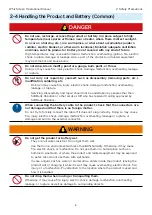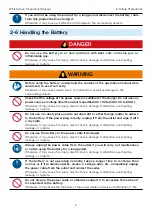Whiz Screen Operational Manual
10
2 Safety Precautions
Do not drop or step on the battery. Do not subject the battery to excessive force,
such as placing objects on it or stamping on it.
Otherwise, it may damage the battery and cause fire, injury, electric shock, damage,
malfunction, overheating, leakage, or rupture.
Always hold the plug body and not the cord when unplugging the power plug.
Otherwise, it may break the power cable and cause an electric shock.
NOTE
Use the battery in ambient temperature according to the usage environment of
the battery.
Otherwise, it may cause a malfunction or damage to the surrounding objects.
Do not use in a location where vibration or impact is applied.
Otherwise, it may cause a malfunction or damage to the surrounding objects.
If thunder is audible, unplug the battery from the outlet.
Otherwise, it may cause a malfunction or damage to the surrounding objects.
2-7 Handling near Electronic Medical Devices
DANGER
If wearing an implanted cardiac pacemaker or implanted defibrillator, use the
product at a distance of 15 cm or longer from such devices.
Radio waves may affect the operation of the pacemaker or defibrillator.
NOTE
Do not use in a healthcare environment or near electronic medical devices.
*The product does not comply with UL or IEC 60601 standards (or equivalent standards).
2-8 Product Disposal and Recycling
The product you have purchased is designed and manufactured with recyclable, high-quality
materials and components.
When disposing of the product, check that it is being disposed of properly as industrial
waste differentiated from general and business waste according to regional and municipal
regulations by request to an industrial waste disposal operator.