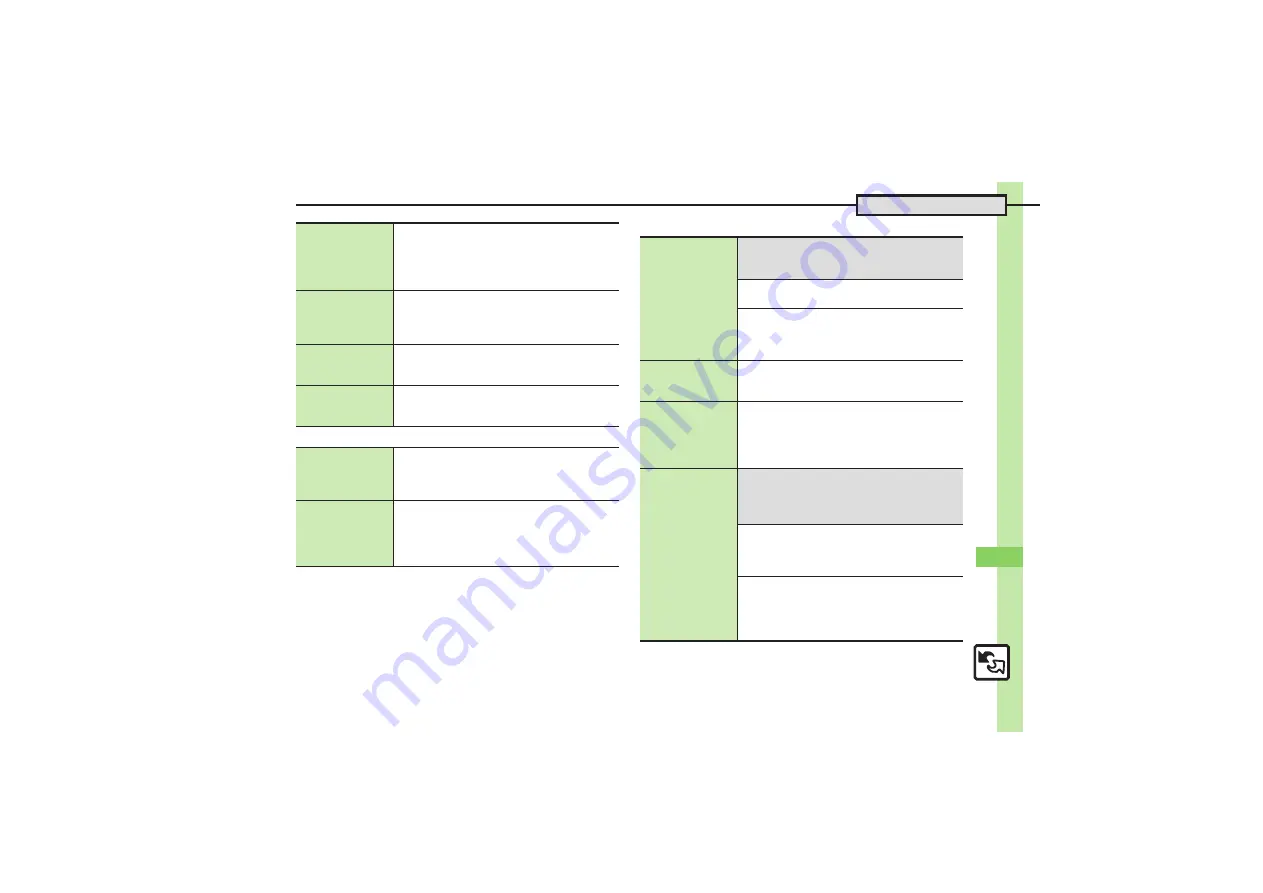
C
onne
ct
ivity
& F
ile
Ba
ck
up
15
15-
25
Additional Functions
[
Bluetooth
®
Watches
[
Paired Devices
Avoiding connection
requests from
Bluetooth
®
-compatible
S! Applications in
Standby, etc.
%
S
Tools
S
%
S
f
Connectivity
S
Bluetooth
S
%
S
My Device Settings
S
%
S
S! Appli Request
S
%
S
Off
S
%
Receiving
connection requests
while connected to a
device
%
S
Tools
S
%
S
f
Connectivity
S
Bluetooth
S
%
S
My Device Settings
S
%
S
Plural Connect Standby
S
%
S
On
S
%
Opening
Bluetooth
®
-related
handset properties
%
S
Tools
S
%
S
f
Connectivity
S
Bluetooth
S
%
S
My Device Details
S
%
.
Press
A
to view service details.
Activating
Bluetooth
®
via
Main Menu
%
S
Tools
S
%
S
f
Connectivity
S
Bluetooth
S
%
S
Switch On/Off
S
%
S
On
S
%
Synchronizing
Bluetooth
®
watch
with handset Clock
%
S
Tools
S
%
S
f
Connectivity
S
Bluetooth
S
%
S
Setting Watch
S
%
S
Set
BT-Watch Time
S
%
S
Yes
S
%
.
Connect handset to a Bluetooth
®
watch beforehand.
Enabling/disabling
Bluetooth
®
watch
responses
%
S
Tools
S
%
S
f
Connectivity
S
Bluetooth
S
%
S
Setting Watch
S
%
S
Notification
S
%
S
Select item
S
%
S
Permit
or
Prohibit
S
%
.
Register a Bluetooth
®
watch beforehand.
Editing Paired
Device list
7
%
S
Tools
S
%
S
f
Connectivity
S
Bluetooth
S
%
S
Paired Devices
S
%
S
Select device
S
B
S
See below
Renaming Paired Devices
Change Name
S
%
S
Enter name
S
%
Deleting Paired Devices
Delete
S
%
S
Yes
S
%
.
To delete a device connected to handset, choose
Yes
and press
%
.
Disconnecting
handsfree devices,
etc.
%
S
Tools
S
%
S
f
Connectivity
S
Bluetooth
S
%
S
Paired Devices
S
%
S
Select connected device
S
%
Connecting devices
supporting
handsfree telephony
and audio output by
service
%
S
Tools
S
%
S
f
Connectivity
S
Bluetooth
S
%
S
Paired Devices
S
%
S
Select device
S
B
S
Select Service
S
%
S
Handsfree function
or
Audio function
S
%
Specifying a
preferred device
for wireless
connection
7
%
S
Tools
S
%
S
f
Connectivity
S
Bluetooth
S
%
S
Paired Devices
S
%
S
Select device
S
B
S
Set to Prior Connect
S
%
S
See below
For Handsfree Telephony
Handsfree On
S
%
.
For
Handsfree On
, specified device reconnects to
handset when placing/receiving calls.
For Audio Output
Audio On
S
%
.
For
Audio On
, Media Player/TV audio output is
redirected to specified device automatically when
g
Sound Output is set to
Bluetooth Device
.
















































