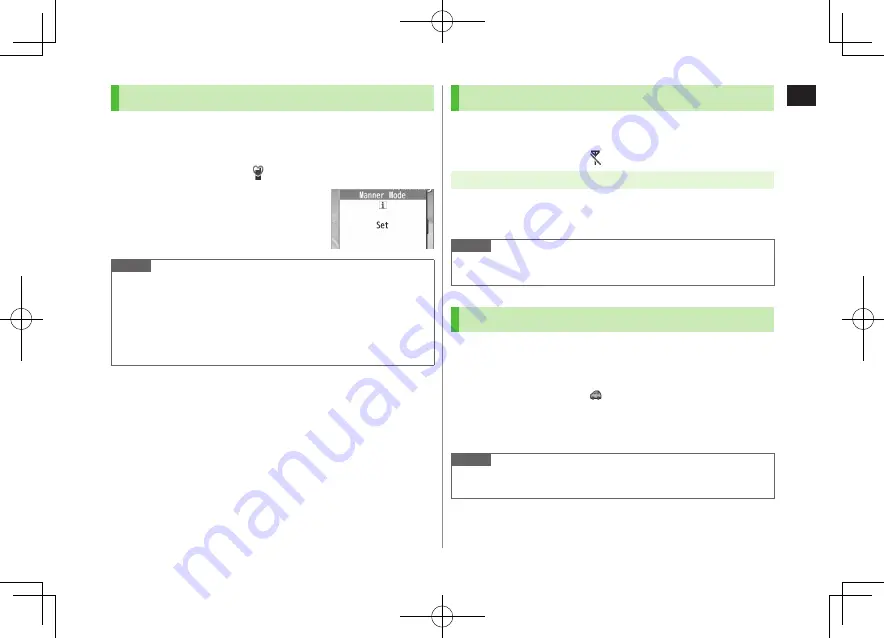
1
Getting Started
1-17
Activating Manner Mode
Press one key to mute handset tones and activate vibration
for incoming transmissions.
Manner Mode settings can be changed (
Z
P.18-7).
When Manner Mode is active, appears.
1
In Standby, press and hold
H
To cancel: Press and hold
H
again
Note
Shutter click and incoming tone via Earphone (
Level 1
) sound even in
Manner Mode.
When activating Music Player or Digital TV in Manner Mode,
confirmation appears asking whether to cancel Manner Mode.
When Prefer manner mode is
OFF
(
Z
P.13-7), Alarm sounds even if
Manner Mode is active.
Activating Offline Mode
Temporarily suspend all handset transmissions; when active,
all calls/messages and incoming information are blocked.
When Offline Mode is active,
appears.
Main Menu
4
Settings
4
Call Settings
4
Offline Mode
1
YES
To cancel: Follow the same steps
Note
Offline Mode disables Bluetooth
®
/Wi-Fi/Infrared/IC transmissions.
Bluetooth
®
handsfree devices cannot be used either.
Activating Driving Mode
Handset does not ring for incoming calls. Voice guidance
informs the caller you are unavailable and handset records
voice/video messages.
When Driving Mode is active, appears.
1
In Standby, press and hold
G
To cancel: Press and hold
G
again
Note
When Answer Phone memory is full, incoming calls are rejected.
Ringtone sounds through Earphone Microphone when connected.
















































