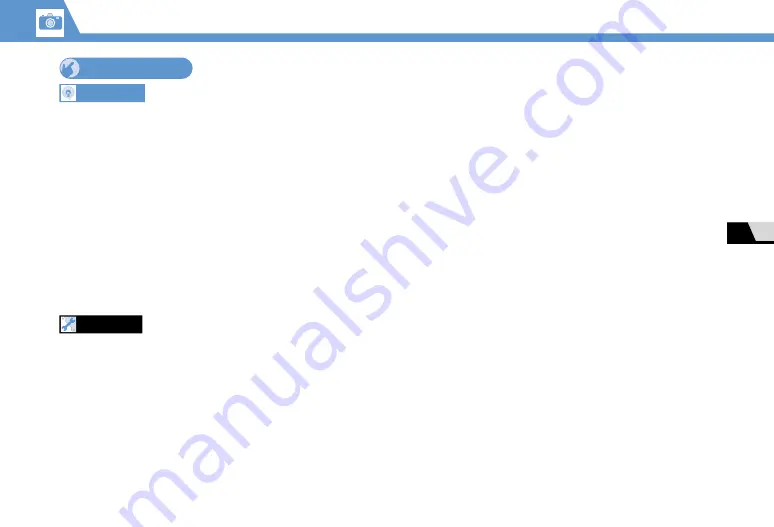
7
-9
Recordin
g
Videos
7
C
a
me
r
a
More Features
Advanced
During Shooting
●
Use Camera Menu
●
Set Image Quality
●
Switch Color Modes
●
Reduce Flicker
●
Check Storage Capacity
●
Change Video Type
●
Set Shake Correction
(
P. 7-14)
After Shooting
●
Upload Video to Blog
●
Attach Video to Mail and Send
●
Show Recorded Video in Standby
●
Edit Title of Video
(
P. 7-14)
Cu
s
tomize
Vi
d
eo Settings
●
Set Shutter Sound
●
Set Display for Landscape View Shooting
(
P. 14-23)
File Storage
●
Set Storage Location for Shot Videos
(
P. 14-23)
















