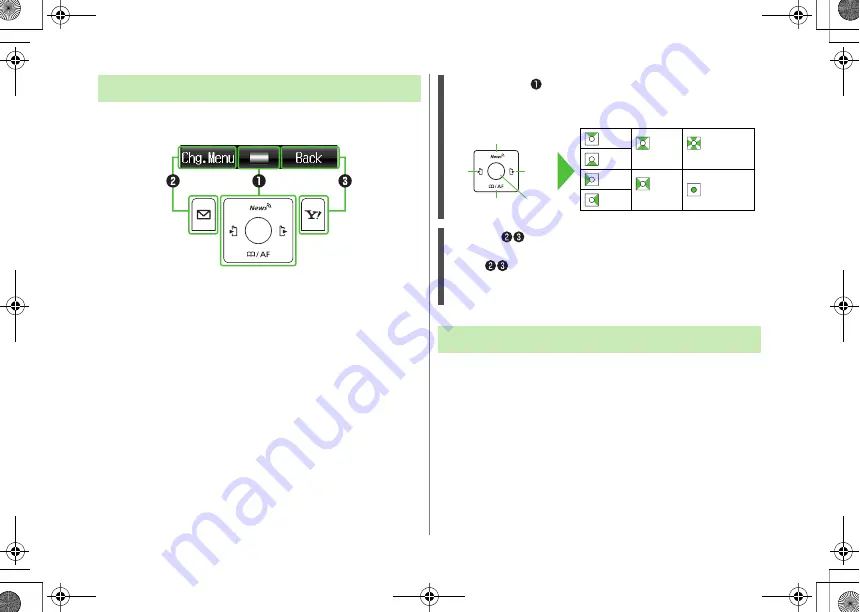
ix
Press the corresponding key to execute the function or
operation indicated at the bottom of Display.
* Softkey labels vary by menu.
When "(Japanese)" appears in a title, Japanese ability is
required to use full range of the function or service.
Manual Symbols
Multi Selector ( )
Use Multi Selector to select items, navigate menus, etc. In this manual,
Multi Selector operations are indicated as shown below.
Softkeys (
)
In this manual, Softkey operations are indicated as shown below.
Example
:
A
[Chg.Menu]
,
S
[Back]
!
[Chg.Menu]
and
[Back]
are Softkey label examples;
Softkey labels vary by menu.
Japanese Functions & Services
Up
Up/
Down
Up/Down/
Left/Right
Down
Left
Left/
Right
Center
Right
Right
Up
Left
Down
Center
Crea_Eng.book Page ix Monday, April 6, 2009 10:20 AM










































