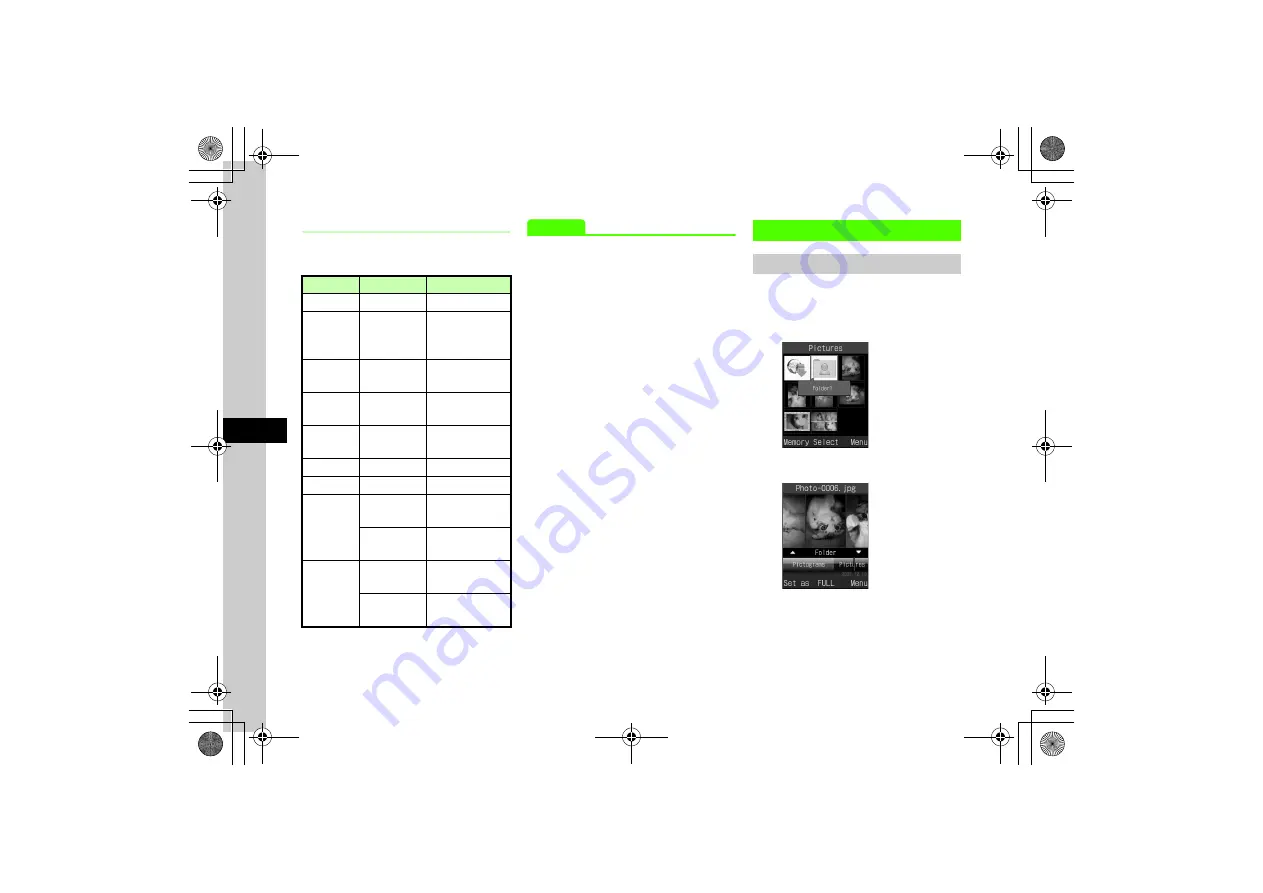
7
7-12
Camer
a
&
I
m
aging
Shortcut Key Operations
Press assigned key to change settings. Available
shortcuts vary by mode or setting status.
Advanced
●
Switching to Internal/External Camera
●
●
●
●
●
●
●
●
●
●
Viewing Recording Shortcut Key Assignments
●
Viewing Recorded Video before Saving
●
Entering File Name of Recorded Video
s
●
●
Activate or cancel Auto Focus (
●
Activate or cancel Auto Save (
●
●
Editing Images
Editing Still Images
Edit still images saved in Data Folder.
a
c
→
Data Folder
→
Select
a folder
b
Highlight a file
→
c
(View)
Key
Item
Description
2
Shooting mode For S! Mail, Normal
3
Self-timer
Off, 3 seconds,
5 seconds, and 10
seconds
4
Switch camera
External camera,
Internal camera
5
Record sound
Sound On, Sound
Off
w
Switch Photo/
Video
−
j
/
b
/
n
Zoom
−
s
Brightness
−
e
Flash
r
to switch
modes
Self-timer
l
to switch
modes
e
Macro
u
to switch
modes
Screen display
d
to switch
modes
















































