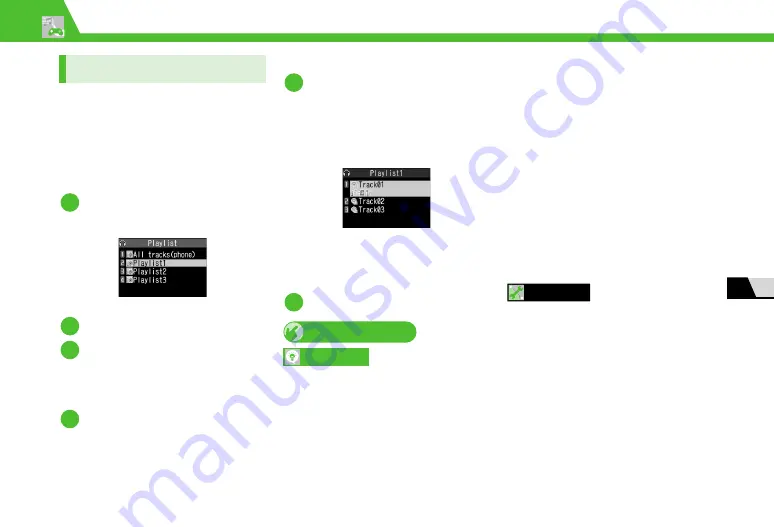
9
-5
Music Playback
9
Mu
sic P
lay
er
& S!
Ap
pli
Using Playlists
Use playlists to play songs by genre or
by artist, or gather your favorite songs
and arrange them in your favorite
order.
●
Songs saved on memory card can also
be added to playlists.
Creating a Playlist
i
D
Music
D
d
D
Playlist
D
d
u
D
Create playlist
D
d
Select a folder
D
d
D
Select a song
D
d
Repeat this step to specify other
songs.
When all songs are specified
D
o
D
Enter playlist name
D
d
■
To Start Playing the Playlist
D
d
Playing a Playlist
[Playlist List] window
D
Select a playlist
D
d
■
To Play a Playlist from the
Beginning
D
Select a playlist
D
o
■
To Play All Songs
D
All tracks (phone)
D
d
(twice)
Select a song
D
d
More Features
Advanced
Playing Music
●
Resume Playback
●
Check Song Details
●
Repeat
●
Use a Different Function While Playing
Music
(
X
P. 9-8)
Organizing Songs
●
Set a Song as Ringtone
●
Search for Songs
●
Change Order of Songs
●
Check Volume of Saved Music
(
X
P. 9-8)
Playlists
●
Add Songs to Playlist
●
Change Order of Playlist Songs
●
Cancel Playlist Songs
●
Edit a Playlist Name
●
Copy a Playlist
●
Check Playlist Information
●
Delete Playlists
(
X
P. 9-9)
Customize
Playback Window
●
Change Design of Playback Window
●
Set Image Display Size
(
X
P. 13-35)
1
Playlist List Window
2
3
4
1
Playlist Song List Window
2






























