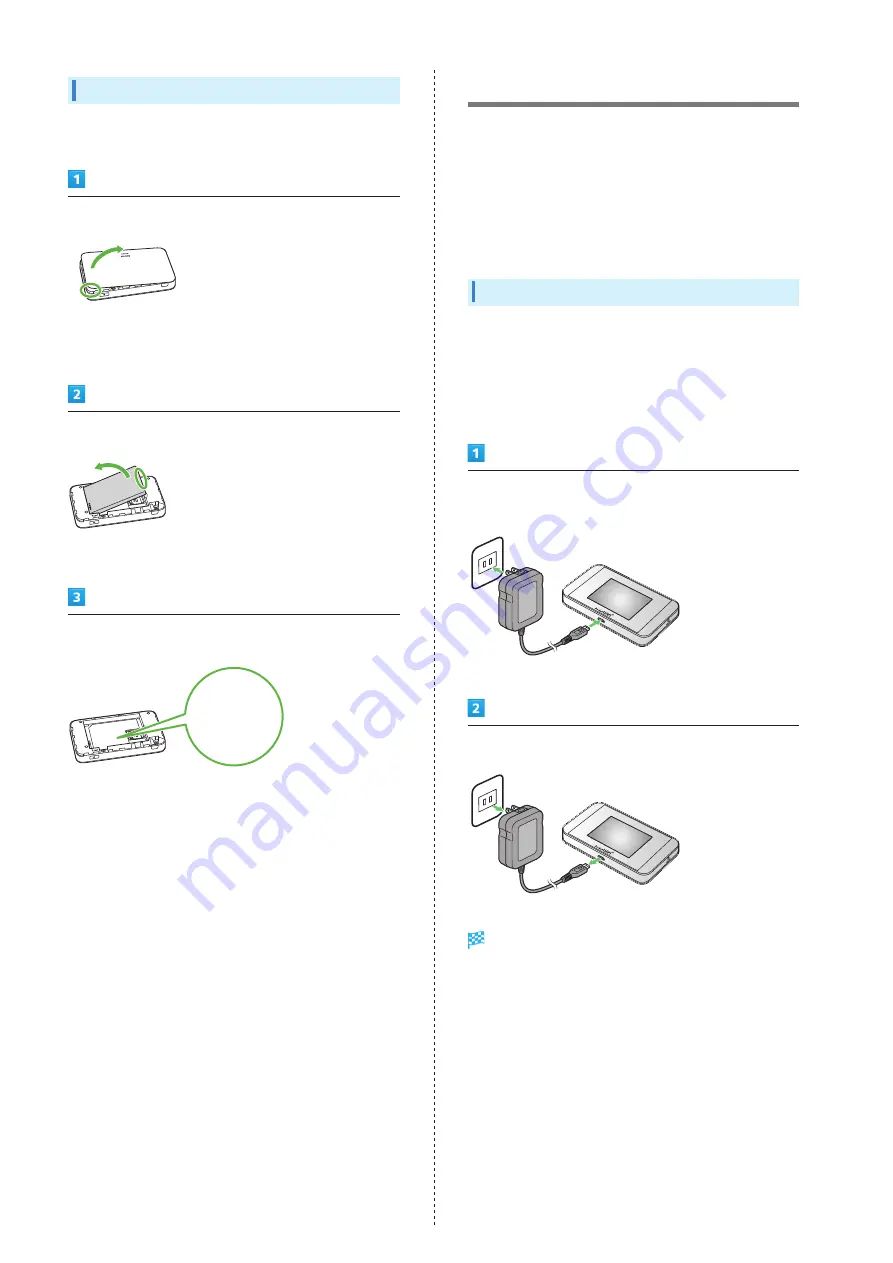
16
Charging
Wi-Fi router is not fully charged by default. Charge Wi-Fi
router before use.
Wi-Fi router discharges even when not in use. Charge Wi-Fi
router before use if it is not in use for a long time.
Usage times gradually become shorter due to repeated
charging/discharging. For estimated charging times and
usage times, see "
Using AC Charger (optional accessory)
AC Charger is an optional accessory. Use specified AC
Charger [ZTDAC1/ZTDAD1] only.
Charging with AC Charger [ZTDAC1/ZTDAD1] is explained.
・ See AC Charger user guide.
・ Do not connect Micro USB plug with Wi-Fi router or AC
Charger wet.
Insert AC Charger (optional accessory) Micro USB plug into
External Device Port and power plug to AC outlet
When complete, unplug AC Charger (optional accessory)
Check battery level on Display.
Check SSID and Security Key
Remove Battery and check SSID (Network Name) and
Security Key (WPA Key and WEP Key).
Remove Battery Cover
・ Use notch ( ○ ) to lift Battery Cover then remove it.
・ Be careful not to hurt your fingernail etc.
Remove Battery
・ Use tab ( ○ ) to slowly lift up as shown.
Check SSID and Security Key
SSID A:304HWa-XXXXXX
WPA KEY:XXXXXXXa
SSID B:304HWb-XXXXXX
WEP KEY:XXXXb
Содержание 304HW
Страница 1: ...304HW User Guide ...
Страница 2: ......
Страница 5: ...Introduction Introduction 4 ...
Страница 8: ...6 ...
Страница 52: ...50 ...
Страница 58: ...56 ...
Страница 70: ...68 はい Data volume is reset Resetting Data Traffic データ通信量 設定 リセッ ト ...
Страница 102: ...100 ...
Страница 116: ...114 Set each item Save Created profile appears for profile name ...
Страница 127: ...125 304HW Settings WEB UI Save SoftBank Wi Fi Spot setup is complete ...
Страница 131: ...129 304HW Settings WEB UI Set each item Apply LAN Wi Fi basic settings for SSID A are made ...
Страница 134: ...132 Set each item Apply LAN Wi Fi basic settings for SSID B are made ...
Страница 136: ...134 Set each item Apply LAN Wi Fi advanced settings are made ...
Страница 138: ...136 OK MAC Address Filtering is set ...
Страница 140: ...138 OK MAC Address Filtering is canceled ...
Страница 146: ...144 Canceling IP Address Filtering In Menu List Router Setting IP Address Filtering Delete OK ...
Страница 147: ...145 304HW Settings WEB UI Apply Setting is canceled ...
Страница 150: ...148 Canceling Portmapping In Menu List Router Setting Portmapping Delete OK Setting is canceled ...
Страница 151: ...149 304HW Settings WEB UI Apply OK Canceled setting is applied ...
Страница 153: ...151 304HW Settings WEB UI Enter each item OK Apply OK Setting is made ...
Страница 154: ...152 Canceling Special Applications In Menu List Router Setting Special Applications Delete OK Setting is canceled ...
Страница 155: ...153 304HW Settings WEB UI Apply OK Canceled setting is applied ...
Страница 171: ...169 304HW Settings WEB UI Resetting Data Traffic In Main Menu Data Traffic Reset Yes Data volume is reset ...
Страница 174: ...172 Deleting Viewed Information In Main Menu Information Select Information Delete ...
Страница 175: ...173 304HW Settings WEB UI OK Information is deleted after pop up screen is shown ...
Страница 177: ...175 304HW Settings WEB UI Delete OK Information is deleted after pop up screen is shown ...
Страница 185: ...183 304HW Settings WEB UI Enter Login password Log In Quick Setup wizard opens Next ...
Страница 186: ...184 Confirm description for SSID and SSID Stealth in LAN Wi Fi and Next Configure LAN Wi Fi Next ...
Страница 188: ...186 ...
Страница 201: ...Appendix Troubleshooting 200 Specifications 204 Setting List 205 Glossary 213 Warranty Service 214 Customer Service 214 ...
Страница 230: ......
















































