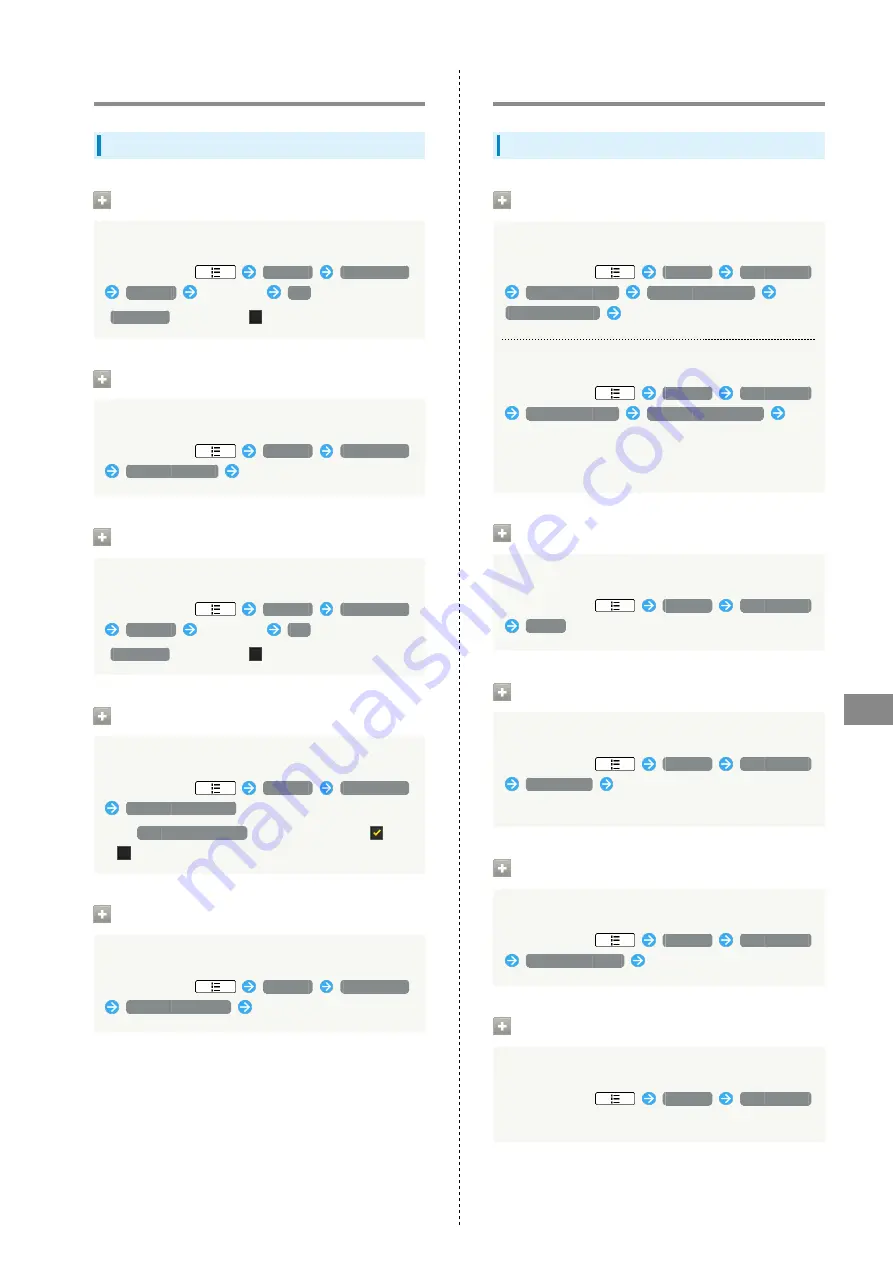
63
Settings
SoftBank 101P
Date & Time
Date & Time Settings
Set Date
Setting Date Manually
In Home Screen,
Settings
Date & time
Set date
Enter date
Set
・
Automatic
must be Off(
) to use this setting.
Select Time Zone
Setting Time Zone Manually
In Home Screen,
Settings
Date & time
Select time zone
Tap area
Set Time
Setting Time Manually
In Home Screen,
Settings
Date & time
Set time
Enter time
Set
・
Automatic
must be Off(
) to use this setting.
Use 24-hour Format
Enabling/Disabling 24-hour Format
In Home Screen,
Settings
Date & time
Use 24-hour format
・Tap
Use 24-hour format
to toggle setting On(
)/Off
(
).
Select Date Format
Changing Date Format
In Home Screen,
Settings
Date & time
Select date format
Tap items
About Phone
About Phone
Software Update
Check for Android Software Updates
In Home Screen,
Settings
About phone
Software update
Update from server
Software Update
Follow onscreen instructions
Update Android Software from SD Card
In Home Screen,
Settings
About phone
Software update
Update from microSD
Follow onscreen instructions
・Get latest version from Panasonic Website; save it to
"Download" folder on SD Card beforehand.
Status
Confirm Handset Status
In Home Screen,
Settings
About phone
Status
Battery Use
Confirm Battery Status/Battery Time
In Home Screen,
Settings
About phone
Battery use
Tap items
・Adjustable items appear. Tap items to adjust.
Legal Information
Confirm Handset Copyrights & Licenses
In Home Screen,
Settings
About phone
Legal information
Tap items
Model Number
Confirm Handset Model Number
In Home Screen,
Settings
About phone
・Handset model number appears.
Содержание 101P
Страница 1: ...101P User Guide...
Страница 2: ......
Страница 6: ...4...
Страница 29: ...27 Handset Interface SoftBank 101P Handset Interface Home Screen Basics 28 Status Bar 28 Notification Window 29...
Страница 32: ...30...
Страница 33: ...31 Phone SoftBank 101P Phone Calling 32 Optional Services 33 Address Book 38...
Страница 47: ...45 Camera SoftBank 101P Camera Imaging 46...
Страница 49: ...47 Music Images SoftBank 101P Music Images Music Files 48 Image Video Files 48...
Страница 51: ...49 Connectivity SoftBank 101P Connectivity Wi Fi 50 Bluetooth 51...
Страница 54: ...52...
Страница 55: ...53 Global Services SoftBank 101P Global Services Calling Outside Japan 54...
Страница 58: ...56...
Страница 67: ...65 Appendix SoftBank 101P Appendix Specifications 66 Customer Service 67...
Страница 70: ...68...
Страница 91: ......
















































