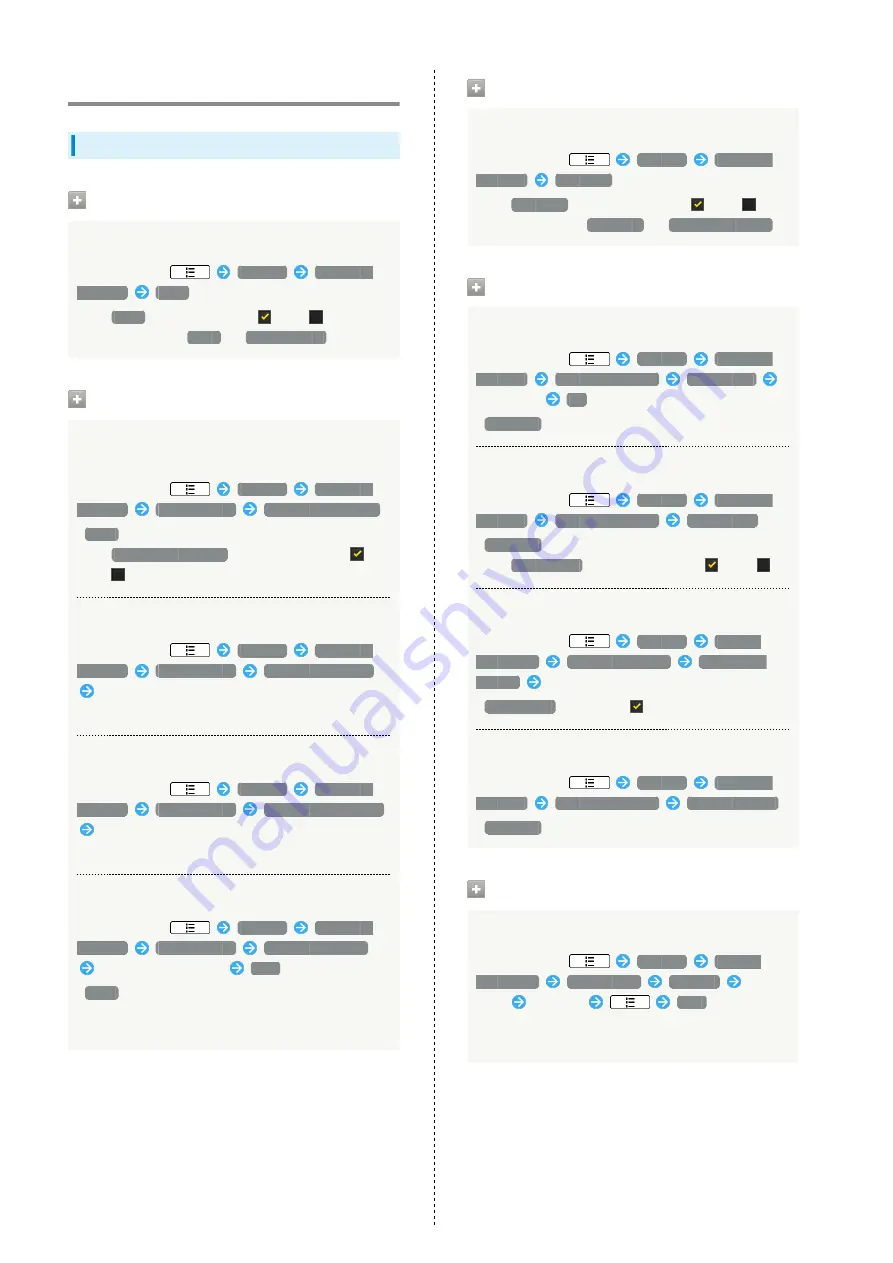
58
Wireless & Networks
Wireless & Networks Settings
Wi-Fi
Enabling/Disabling Wi-Fi Connectivity
In Home Screen,
Settings
Wireless &
networks
Wi-Fi
・Tap
Wi-Fi
to toggle Wi-Fi On(
)/Off(
).
・Alternatively, Tap
Wi-Fi
in
Wi-Fi settings
.
Wi-Fi Settings
Enabling/Disabling Wi-Fi Access Point
Notifications
In Home Screen,
Settings
Wireless &
networks
Wi-Fi settings
Network notification
・
Wi-Fi
must be active to use this function.
・Tap
Network notification
to toggle setting On(
)/
Off(
).
Registering Access Point by WPS Button
In Home Screen,
Settings
Wireless &
networks
Wi-Fi settings
WPS Button method
Follow onscreen instructions
・The access point must support WPS button method.
Registering Access Point by WPS PIN Code
In Home Screen,
Settings
Wireless &
networks
Wi-Fi settings
WPS PIN Code method
Follow onscreen instructions
・The access point must support WPS PIN code method.
Adding Networks
In Home Screen,
Settings
Wireless &
networks
Wi-Fi settings
Add Wi-Fi network
Enter network settings
Save
・
Wi-Fi
must be enabled to use this setting.
・Some security protocols may require additional
information entry.
Bluetooth
Enabling/Disabling Bluetooth® Connectivity
In Home Screen,
Settings
Wireless &
networks
Bluetooth
・Tap
Bluetooth
to toggle setting On(
)/Off(
).
・Alternatively, Tap
Bluetooth
in
Bluetooth settings
.
Bluetooth Settings
Changing Name Appearing on Paired Devices
In Home Screen,
Settings
Wireless &
networks
Bluetooth settings
Device name
Enter name
OK
・
Bluetooth
must be enabled to use this setting.
Changing Device Visibility
In Home Screen,
Settings
Wireless &
networks
Bluetooth settings
Discoverable
・
Bluetooth
must be enabled to use this setting.
・Tap
Discoverable
to toggle setting On(
)/Off(
).
Setting Discoverable Timeout
In Home Screen,
Settings
Wireless
& networks
Bluetooth settings
Discoverable
timeout
Tap items
・
Discoverable
must be On(
) to enable this setting.
Searching for Pairable Devices
In Home Screen,
Settings
Wireless &
networks
Bluetooth settings
Scan for devices
・
Bluetooth
must be enabled to use this setting.
VPN Settings
Adding a VPN
In Home Screen,
Settings
Wireless
& networks
VPN settings
Add VPN
Tap
items
Set items
Save
・Tap VPN to toggle connection On/Off. Touch & Hold VPN
to edit/delete it.
Содержание 101P
Страница 1: ...101P User Guide...
Страница 2: ......
Страница 6: ...4...
Страница 29: ...27 Handset Interface SoftBank 101P Handset Interface Home Screen Basics 28 Status Bar 28 Notification Window 29...
Страница 32: ...30...
Страница 33: ...31 Phone SoftBank 101P Phone Calling 32 Optional Services 33 Address Book 38...
Страница 47: ...45 Camera SoftBank 101P Camera Imaging 46...
Страница 49: ...47 Music Images SoftBank 101P Music Images Music Files 48 Image Video Files 48...
Страница 51: ...49 Connectivity SoftBank 101P Connectivity Wi Fi 50 Bluetooth 51...
Страница 54: ...52...
Страница 55: ...53 Global Services SoftBank 101P Global Services Calling Outside Japan 54...
Страница 58: ...56...
Страница 67: ...65 Appendix SoftBank 101P Appendix Specifications 66 Customer Service 67...
Страница 70: ...68...
Страница 91: ......






























