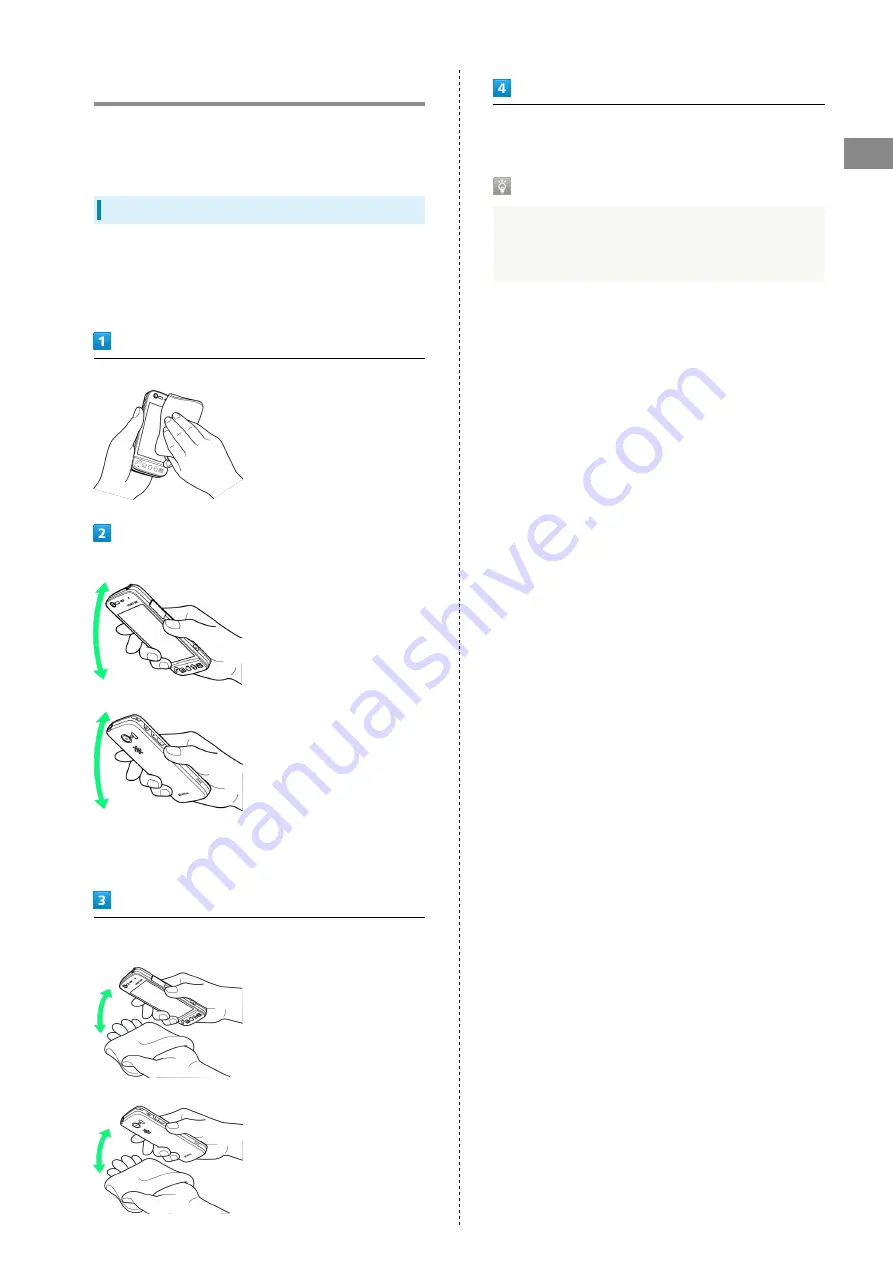
15
Getting Started
SoftBank 101K
Water Resistance
Handset has a waterproof rating equivalent to IPX5 and IPX7
(with External Device Port Cover and Battery Cover secured)
(by Kyocera testing).
Draining Water
Using a wet handset allows water to collect in Mic, Receiver,
Speaker, or Audio Port. This may affect call quality, wet your
clothing, carrybag, etc., or allow water into handset. Follow
steps below to drain water.
Wipe handset with a lint-free clean, dry cloth
Shake handset as shown until there is no more wetting
・Confirm it is safe around you to shake handset.
・Hold firmly to prevent handset from flying out of your
hand.
Press a lint-free clean, dry cloth into gaps (Mic, Receiver,
Speaker, etc.) to remove any water
After removing as much water as possible, leave handset at
room temperature for at least 1 hour
After draining water
Some water may still remain in handset. Do not leave
handset beside/in items that you do not want to get wet
(clothing, carrybag, etc.).
Содержание 101K
Страница 1: ...101K User Guide...
Страница 2: ......
Страница 6: ...4...
Страница 19: ...17 Getting Started SoftBank 101K Pinch Spread Pinch Spread to zoom in or out on images etc...
Страница 20: ...18...
Страница 34: ...32...
Страница 35: ...33 Phone SoftBank 101K Phone Calling 34 Optional Services 35 Address Book 38...
Страница 47: ...45 Camera SoftBank 101K Camera Imaging 46...
Страница 50: ...48...
Страница 51: ...49 Music Images SoftBank 101K Music Images Music Files 50 Image Files 50...
Страница 53: ...51 Connectivity SoftBank 101K Connectivity Wi Fi 52 Bluetooth 53...
Страница 56: ...54...
Страница 57: ...55 Global Services SoftBank 101K Global Services Calling Outside Japan 56...
Страница 70: ...68...
Страница 71: ...69 Appendix SoftBank 101K Appendix Specifications 70 Materials 70 Customer Service 71...
Страница 74: ...72...
Страница 95: ......
















































