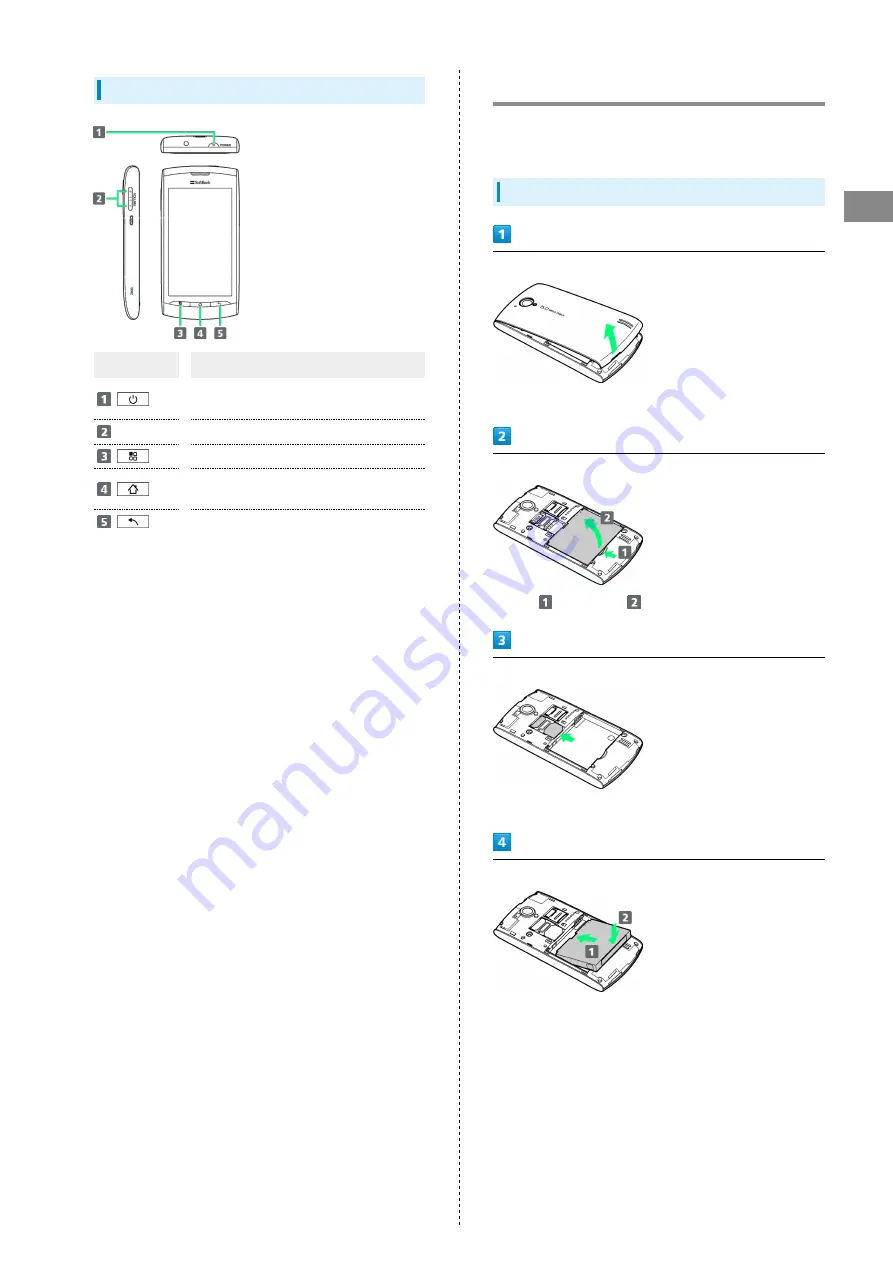
5
Getting Started
SoftBank 008Z
Handset Keys
Part
Description
Toggle Display Backlight on/off
Long Press for Power on/Phone options
Volume
Adjust Volume
Show Menu options
Return to Home Screen
Long Press for recent apps
Go Back/Escape
USIM Card Installation
USIM Card IC chip contains customer and authentication
information, including handset number.
Inserting USIM Card
Remove Battery Cover
・Use notch to lift Cover, then remove it.
Remove battery
・Press
and lift out
.
Insert USIM Card
・Slide in USIM Card with IC chip down.
Insert battery
・Slide battery into place as shown.
Содержание 008Z
Страница 1: ...008Z User Guide...
Страница 2: ......
Страница 22: ...20...
Страница 23: ...21 Phone SoftBank 008Z Phone Calling 22 Optional Services 22...
Страница 25: ...23 Appendix SoftBank 008Z Appendix Specifications 24 Customer Service 24...
Страница 27: ...25 Safety Precautions SoftBank 008Z Safety Precautions Safety Precautions 26 General Notes 33...
Страница 40: ...38...
Страница 42: ...40...
Страница 43: ......








































