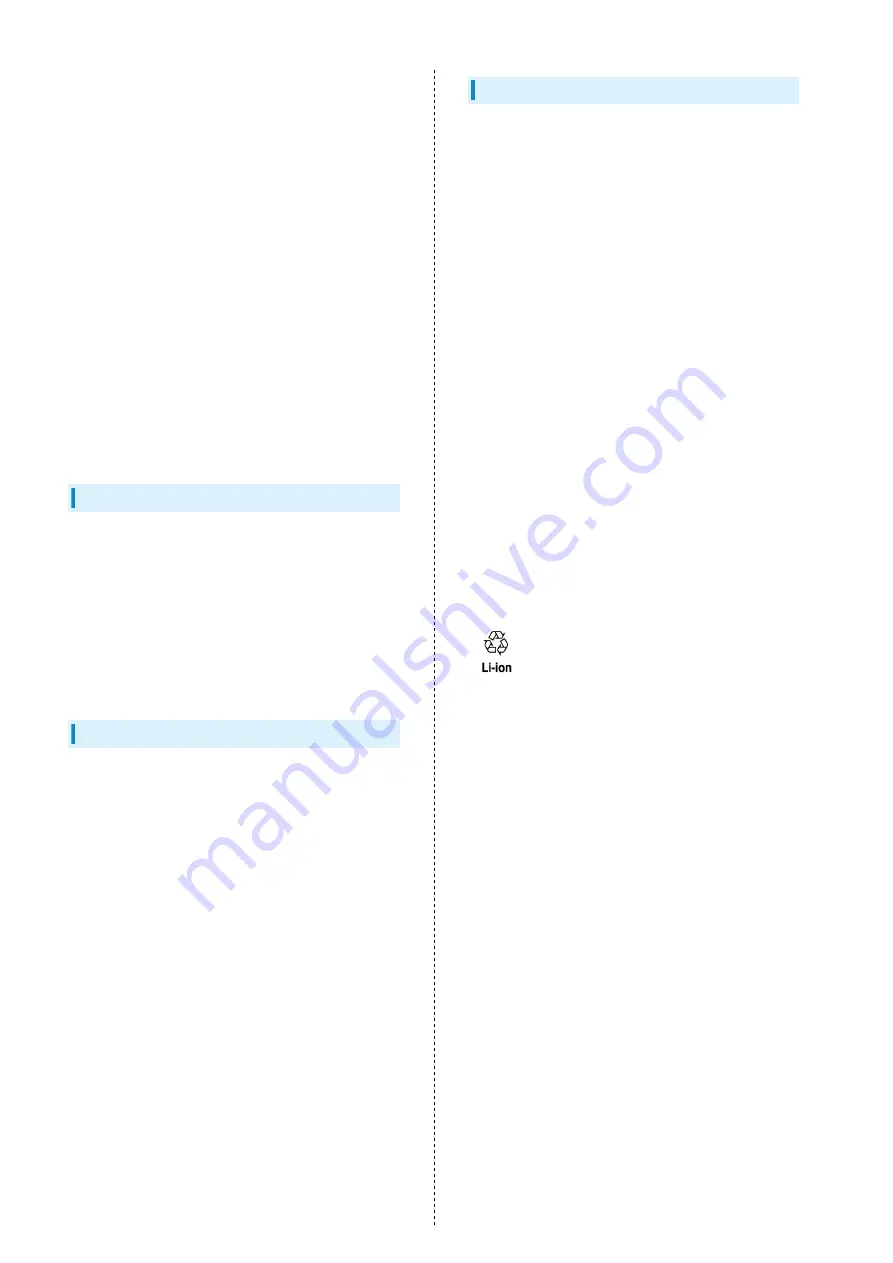
34
For details on export laws, regulations and procedures,
refer to the Web page of the Security Export Control Policy
Division of the Ministry of Economy, Trade and Industry.
・If you use a hearing aid, handset usage may interfere with
hearing aid performance. If there is any interference,
consult with the manufacturer or distributor of the hearing
aid.
・Turn off handset in or near places where explosives are
handled. Handset use may lead to an explosion, or affect
explosion devices.
・Do not forget a code you have set for unlocking Display.
If you forget the code, handset must be taken to your
nearest SoftBank Shop. All information and settings saved
on handset will be erased.
・A variety of applications can be installed to handset from
“Android Market
TM
“ provided by Google Inc. SoftBank makes
no guarantee whatsoever with regard to the nature (quality,
reliability, legality, suitability for a purpose, validity of
information, accuracy, etc.) of these applications that you
yourself have installed, or with regard to any problems
(viruses, etc.) resulting from them.
Inside Cars
・Do not use handset while driving. Use of handset while
driving is prohibited by law.
Talking on handset using 3.5 mm Headset with Mic while
driving may be subject to penalties in some prefectures.
・Before using handset, stop the vehicle in a safe area where
parking or stopping is permitted.
・While driving, place handset in a safe place away from
airbag compartments. Handset may cause airbag to deploy,
resulting in injury.
Aboard Aircraft
・Keep handset power off aboard aircraft. When in-flight use
is permitted, observe airline instructions.
Precautions
・Avoid exposing handset to rain, snow or high humidity.
Handset, battery, AC Adapter, Micro USB Cable, 3.5 mm
Headset with Mic and other optional accessories are not
waterproof.
・Do not use handset in extreme temperatures, direct sunlight
and humid or dusty places.
・Do not drop handset or subject it to excessive shock.
・To clean handset, wipe it with a dry soft cloth. Do not use
alcohol, thinner, benzene or other solvents. Doing so may
cause discoloration and remove the printed logo.
・When removing Battery Cover, do not touch gold portion of
USIM Card Slot or Antenna. Doing so may cause handset to
malfunction due to static electricity.
・Do not remove battery while handset power is on to avoid
malfunction.
・If battery has been removed from handset or handset has
not been charged for a long time, stored data and settings
may be lost or altered. SoftBank accepts no liability
whatsoever for any damages or loss resulting from such
negligence.
・Battery is a consumable item employing lithium ions. Replace
battery with a new one if the operation time becomes
extremely short after it is fully charged. Buy a new battery
designated for handset.
・Do not dispose of battery with municipal waste. Insulate the
terminal with tape or place battery in a plastic bag and take
it to the nearest SoftBank Shop or recycling center. Be sure
to observe local regulations on battery disposal.
・When removing battery, be sure to insert finger in Finger
Pocket and lift battery on one side. Forcefully removing
battery may damage Terminals.
・Handset Display pixels may be missing or remain lit. This is
not a defect or malfunction. If Display is left on for a long
period of time, pictures may be permanently burned into it.
・Make sure 3.5 mm Headset with Mic is securely plugged into
3.5 mm Audio Jack. Failing to do so may generate noise on
the other party’s phone during calls.
・Do not turn the volume up too high while using 3.5 mm
Headset with Mic. Exposure to high sound levels may
impair hearing and prolonged use may cause hearing damage
regardless of the volume level. Sound leakage may annoy
other people and surrounding sounds may not be heard
clearly when walking, resulting in an accident.
・Hold the plug and do not pull the cord when unplugging 3.5
mm Headset with Mic. Pulling the cord may cause damage or
malfunction.
・Handset’s Internal Antenna is built into the body and does
not protrude. Signal sensitivity may be reduced by touching/
covering the built-in Antenna area. Do not cover this area
by affixing stickers or any other items. Doing so may
prevent you from making/receiving calls, sending/receiving
messages or accessing the Web.
・When you replace handset or send it for repair, messages
and other data stored in handset cannot be transferred to
another handset.
・Do not allow USIM Card to get wet or leave it in places of
high humidity. Doing so may cause a malfunction.
Содержание 008Z
Страница 1: ...008Z User Guide...
Страница 2: ......
Страница 22: ...20...
Страница 23: ...21 Phone SoftBank 008Z Phone Calling 22 Optional Services 22...
Страница 25: ...23 Appendix SoftBank 008Z Appendix Specifications 24 Customer Service 24...
Страница 27: ...25 Safety Precautions SoftBank 008Z Safety Precautions Safety Precautions 26 General Notes 33...
Страница 40: ...38...
Страница 42: ...40...
Страница 43: ......









































