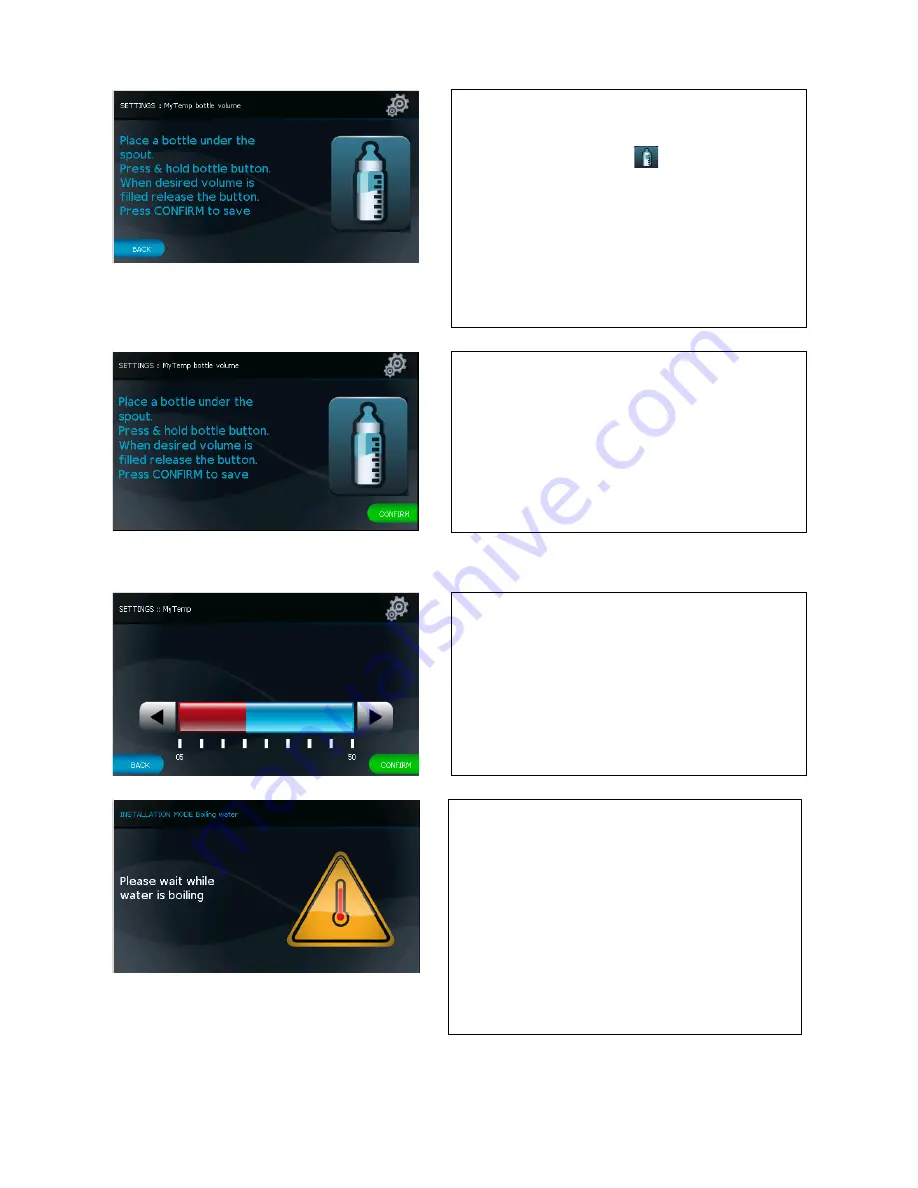
27
Setting the Water Volume for a Baby
Bottle
Place a baby bottle under the spout and
touch the bottle icon
.
Keep your finger on the icon while water is
dispensed into it.
When the desired level is reached, lift your
finger off the icon.
Dispensing will stop and the CONFIRM
screen button will appear.
Touch the CONFIRM screen button to save
and continue or repeat the steps for a
different volume.
Setting the Water Temperature for the Baby Bottle
In the Temperature Settings display, touch
the right arrow to raise the temperature or the
left arrow to lower it.
Touch the CONFIRM screen button to confirm
the set temperature.
To set different volumes and temperatures,
repeat the last three steps using one of the
icons in the MY CUP display.
Setting a temperature above 5°C while the
boiler is in standby or sleep, the user screen
will advise:
Please wait while water is boiling
When the boiler will be back to normal
temperature set, the screen will disappear
and will be possible to dispense water from
the MY CUP functions.






























