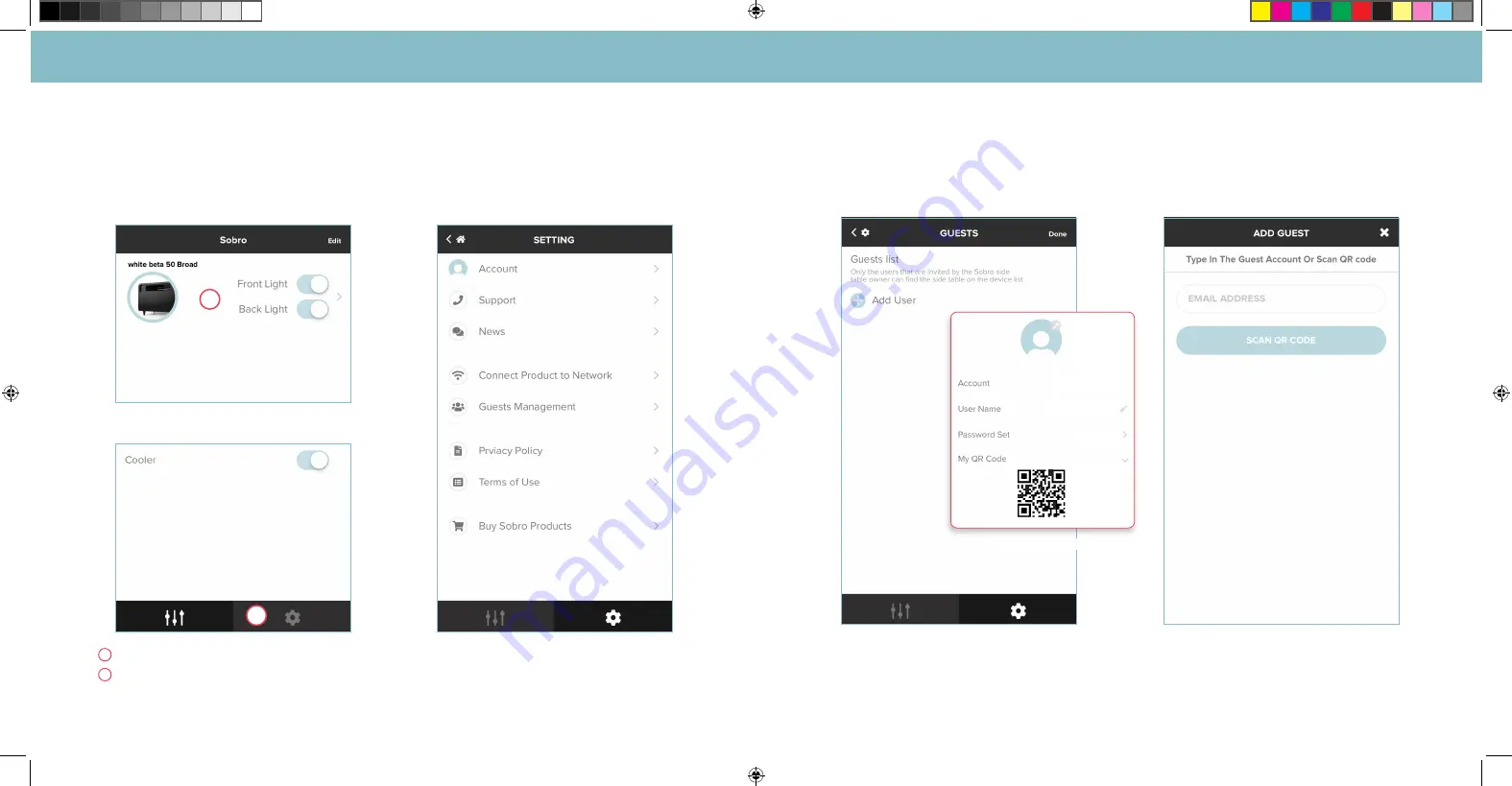
68 ∙ ajout d’un invité à votre sobro
Sélectionnez “Guests Management”
(Gestion des Invités)>Edit (Modifier).
Sélectionnez la table d’appoint.
Cliquez sur l'engrenage en bas de l'écran de
Commandes.
Saisissez l'e-mail du compte de l'Invité ou
scannez le code QR.
Cliquez sur “Add User” (Ajouter un
Utilisateur). Cela vous permettra d'ajouter
votre invité en utilisant son e-mail ou
en utilisant le code QR trouvé dans
l'application Sobro de l'invité sous
Settings (Réglages) > Account (Compte).
ajout d’un invité à votre sobro
∙ 69
Ajout d'un Invité à Votre Sobro
Ajout d'un Invité à Votre Sobro
Ajoutez un ami en tant qu'invité pour lui donner le contrôle des fonctions d’éclairage et du Tiroir Réfrigérant
de la Sobro. Demandez à l'invité de télécharger l'application Sobro et de créer son propre compte. Aucune
connexion n'est nécessaire pour lire de la musique via les enceintes Bluetooth de la Sobro.
Pour permettre à une autre personne de contrôler complètement l'administrateur (y compris les fonctions
d'alarme et de sommeil), laissez-la utiliser votre identifiant de messagerie Sobro pour connecter son
application Sobro.
Important:
vous ne pouvez pas contrôler une seule Table d'Appoint Intelligente Sobro directement avec
plusieurs comptes de l’Application Sobro. Partagez la connexion de votre compte ou ajoutez un Invité.
1
2
(Téléphone de l'invité)
Jay Peterman
1
2
Sobro Side Table Manual_Eng-Fr_V1.indd 68-69
Sobro Side Table Manual_Eng-Fr_V1.indd 68-69
3/4/20 5:32 PM
3/4/20 5:32 PM





















