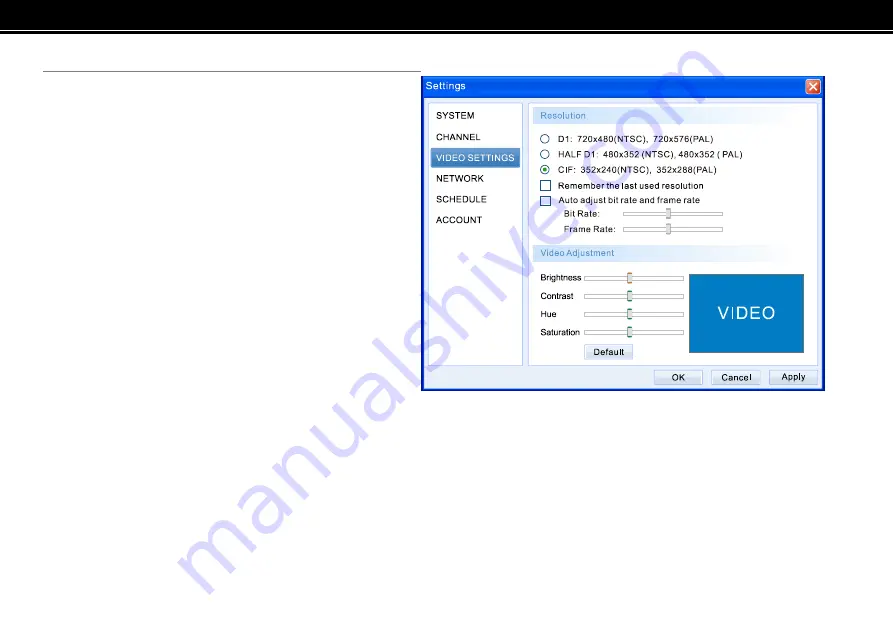
<<
68
>>
VIDEO
Resolution:
There are three resolutions for you to choose, and
the vertical resolutions have a little difference under
different TV system (NTSC/PAL).
Auto Adjust bit rate and frame rate:
When you select the item it will auto adjust the Bit
Rate and Frame Rate.
Video Adjustment:
You can adjust the Brightness, Contrast, Hue and
Saturation. Drag the slide bar to adjust the value.
You can also press the
「
Default
」
button to
resume to the default value. It will show adjustment
effect preview on the right.
Содержание SN1510-A2
Страница 1: ...A S E R I E S OperatingInstructions DUAL TUNER NETWORK TV BOX Model No SN1510 A2 Snazzi...
Страница 15: ...15 Play control keys Please refer the following page for the detailed instructions...
Страница 18: ...18 Hardware Installation...
Страница 47: ...47 Interface instructions...
Страница 62: ...62 Channel list panel Favorite channel list panel...
Страница 88: ...88 USB device...
Страница 92: ...92 3 Click the Update button on the pop up window 4 View the folders and select the downloaded file...
Страница 94: ...B O X www snazzi com Snazzi...
















































