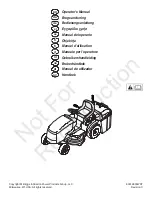en
Fuel Tank
Turn cap counterclockwise to remove.
Fuel Level Gauge (if equipped)
Displays the fuel level in the tank.
Mower Lift Lever
This controls the mower cutting height. Pull lever
to lower the height and pull up to raise the height.
The cutting height is adjustable between 3,8 cm
(1,5”) and 8,9 cm (3,5”).
Electronic Dash Panel
Display Total Hours, Trip Hours, and Clock
NOTE:
Whenever you start up the unit, the Total Hours are
displayed. The Total Hours will automatically reset to 0 after
999.9.
1. Press MODE for less than 1 second to display the Trip
Hours.
2. Press RESET for greater than 3 seconds to reset the
Trip Hours to 0.
3. Press MODE for less than 1 second to display the Clock
(see
Set the Clock
section).
4. Press MODE for less than 1 second to return to Total
Catcher Open/Close Lever
This opens the catcher so that it may be emptied
and closes it for mowing. To empty the catcher,
extend the grass catcher handle and pull forward
on the handle. To close, push the lever backward
until the catcher closes and locks. Release the
grass catcher handle.
Transmission Release Lever
This deactivates the transmission so that
the tractor can be pushed by hand. See
Pushing the Tractor By Hand.
Set the Clock
1. Press MODE for greater than 3 seconds. The hours will
flash on the display.
2. Press RESET to adjust the hours.
3. Press MODE for less than 1 second to save the setting.
The minutes will flash on the display.
4. Press RESET to adjust the minutes.
5. Press MODE for less than 1 second to save the setting.
Maintenance Display
OIL CHANGE –
This message appears after 50 hours of
run time since the previous reset. After changing the oil and
oil filter, press MODE twice to display OIL HRS, then press
and hold the MODE button for 3 seconds to reset the timer
to zero and clear the display.
CHECK AIR FILTER –
This message appears after 25
hours of run time since the previous reset. After cleaning or
changing the air filter, press MODE three times to display
AIR FILTER HRS, then press and hold the MODE button for
3 seconds to reset the timer to zero and clear the display.
CHANGE BLADES –
This message appears after 100
hours of run time since the previous reset. After changing
the blade, hold the reset button for more than 3 seconds to
reset the timer to zero and clear the display.
LOW BATTERY –
This message will appear any time
a battery voltage problem occurs. The display will
automatically clear itself after the battery has been
serviced.
NOTE:
When the LOW BATTERY message appears, it has
priority over any other messages. Service the battery first,
then check for other maintenance messages.
15
Not
For
Reproduction
Содержание RPX200
Страница 2: ...1 A C D E G B B A 1 2 3 4 5 6 7 8 B C D E F G 9 20LB 34LB _ _ 10 2 N o t F o r R e p r o d u c t i o n...
Страница 3: ...en 2 4 3 2 1 STOP STOP 3 N o t F o r R e p r o d u c t i o n...
Страница 4: ...3 4 N o t F o r R e p r o d u c t i o n...
Страница 7: ...en 12 14 A B C D 13 A 15 A B 7 N o t F o r R e p r o d u c t i o n...
Страница 27: ......
Страница 47: ......
Страница 67: ...N o t F o r R e p r o d u c t i o n...
Страница 69: ...el 9 N o t F o r R e p r o d u c t i o n...
Страница 73: ...el 1 2 A B C D E F G 1 2 A D F 1 2 3 3 4 10 5 6 7 8 9 10 13 N o t F o r R e p r o d u c t i o n...
Страница 74: ...2 Choke A Matic 2 RMO RMO LED RMO 14 N o t F o r R e p r o d u c t i o n...
Страница 78: ...1 2 3 4 5 6 1 2 3 4 5 6 7 1 2 3 4 5 6 7 8 18 N o t F o r R e p r o d u c t i o n...
Страница 80: ...8 25 50 7 5 8 25 50 4 1 2 3 20 N o t F o r R e p r o d u c t i o n...
Страница 82: ...1 14 2 C D 3 4 5 6 7 1 2 A 15 B C 3 4 5 6 7 22 N o t F o r R e p r o d u c t i o n...
Страница 83: ...el 30 Briggs Stratton Briggs Stratton 2 23 N o t F o r R e p r o d u c t i o n...
Страница 84: ...24 N o t F o r R e p r o d u c t i o n...
Страница 85: ...el 25 N o t F o r R e p r o d u c t i o n...
Страница 87: ...N o t F o r R e p r o d u c t i o n...
Страница 107: ...N o t F o r R e p r o d u c t i o n...
Страница 127: ...N o t F o r R e p r o d u c t i o n...
Страница 147: ...N o t F o r R e p r o d u c t i o n...
Страница 167: ...N o t F o r R e p r o d u c t i o n...
Страница 187: ...N o t F o r R e p r o d u c t i o n...
Страница 207: ...N o t F o r R e p r o d u c t i o n...
Страница 227: ...N o t F o r R e p r o d u c t i o n...
Страница 247: ......
Страница 248: ......