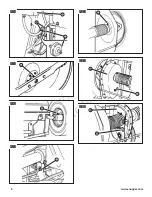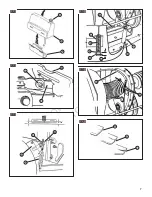Not for
Reproduction
www.snapper.com
18
1. With the engine running, move the engine speed con-
trol to the “FAST” position.
2. Move the blade lever
(A, Figure 11)
forward to the
“ON” position, then press the blade pedals
(B)
to hold
the blade lever in the “ON” position.
Engaging the Wheel Drive
1. With the engine running, adjust the engine speed con-
trol to the “FAST” position.
2. Depress the clutch/brake pedal
(A, Figure 6)
.
3. Place the transmission shift lever
(A, Figure 12)
into
the first forward speed notch
(B)
.
4. Release the clutch/brake pedal to begin forward
motion.
5. During forward motion, the transmission shift lever
may be placed in any desired forward speed without
depressing the clutch/brake pedal.
NOTE: For best cutting results, move the transmission
shift lever into a slow forward speed and the engine speed
control to a fast position. This combination will allow the
mower blades to lift the grass while cutting smoothly and
evenly.
WARNING
DO NOT operate blades in reverse. STOP BLADES.
LOOK and SEE behind and down for children, pets and
hazards before and while backing.
!
!
Stopping the Engine,
Wheel Drive and Mower Blade
WARNING
DO NOT leave the machine with the engine running.
STOP Blade. STOP engine. Shift to neutral and engage
park brake. Remove key.
!
!
Engine
1. Stop the engine by turning the key
(A, Figure 13)
to
the “OFF” position.
Wheel Drive
1. Stop motion of the Rear Engine Rider by pushing the
clutch/brake pedal
(A, Figure 6)
all the way down to
apply the brake.
Mower Blade
1. Stop the mower blade by releasing the blade pedals
(A, Figure 14)
or moving the blade lever
(B)
rearward
to the “OFF” position.
WARNING
Once blade is disengaged, it should come to a com-
plete stop in 3 seconds or less. If the blade continues to
rotate after 3 seconds, the blade brake must be adjust-
ed. Return machine to an authorized dealer for adjust-
ment. DO NOT CONTINUE to operate machine until
blade brake is adjusted and functioning properly.
!
!
Setting the Park Brake
1. To set the park brake, depress the clutch/brake pedal
(A, Figure 9)
all the way down, slide the park brake
latch
(B)
all the way in to the engaged position, and
release the clutch/brake pedal. A detent in the park
brake latch will keep the park brake engaged.
WARNING
DO NOT park the machine on slopes.
!
!
2. Release the park brake by pressing down firmly on the
clutch/brake pedal
(A, Figure 15)
. The park brake
latch
(B)
is spring-loaded, and will slide back to the
disengaged position unassisted.
Cutting Height Adjustment
1. Adjust the cutting height by raising or lowering the
deck lift lever
(A, Figure 16)
into the desired height of
cut notch
(B)
.
Reverse Lockout Mechanism
This riding mower has a Reverse Lockout Mechanism,
which prevents the mower from being shifted into reverse
with the blade running. However, if you operate your
mower near roadways or use attachments that require
quicker shifting to reverse, there is an override lever pro-
vided. This lever will allow reverse operation until the blade
pedals are released, at which time the system will return to
its Reverse Lockout mode.
This feature should never be selected unless you are
absolutely sure that no children or others are present in the
mowing area and that all children are away and supervised
by a responsible adult.
Reverse Lockout Mechanism Override
1. Stop the machine. Stop the blade.
2. Depress and hold the Override Lever
(A, Figure 17)
.
3. Depress and hold the Blade Pedals. Release the
Override Lever.
4. Move the blade lever forward to “ON” position.
WARNING
LOOK and SEE behind and down for children, pets and
hazards before and while backing.
!
!
Содержание 2691382-00
Страница 2: ...N o t f o r R e p r o d u c t i o n www snapper com 2 E C G H J I L F D K B A M 1 A A C B 2 A C B 3 2 ...
Страница 3: ...N o t f o r R e p r o d u c t i o n 3 B A 4 A 5 A 6 A B 7 A 8 A B 9 A 10 A B 11 ...
Страница 4: ...N o t f o r R e p r o d u c t i o n www snapper com 4 A B 12 A 13 B A 14 A B 15 A B 16 A 17 ...
Страница 6: ...N o t f o r R e p r o d u c t i o n www snapper com 6 A 28 A 29 B A 30 B A 31 C A B 25 A 26 A 27 ...
Страница 8: ...N o t f o r R e p r o d u c t i o n www snapper com 8 A B 41 C A B 42 A D C B 38 A B 39 A B 40 ...
Страница 51: ...N o t f o r R e p r o d u c t i o n 29 es ...
Страница 73: ...N o t f o r R e p r o d u c t i o n 29 fr ...
Страница 95: ...N o t f o r R e p r o d u c t i o n 29 pt ...
Страница 117: ...N o t f o r R e p r o d u c t i o n 29 sw ...
Страница 120: ...N o t f o r R e p r o d u c t i o n www snapper com 2 E C G H J I L F D K B A M 1 A A C B 2 A C B 3 2 ...
Страница 121: ...N o t f o r R e p r o d u c t i o n 3 B A 4 A 5 A 6 A B 7 A 8 A B 9 A 10 A B 11 ...
Страница 122: ...N o t f o r R e p r o d u c t i o n www snapper com 4 A B 12 A 13 B A 14 A B 15 A B 16 A 17 ...
Страница 123: ...N o t f o r R e p r o d u c t i o n 5 A B 20 A 21 A C B 19 C A F D B E G 23 22 C C A A D E B 23 A 24 A B C 18 ...
Страница 124: ...N o t f o r R e p r o d u c t i o n www snapper com 6 A 28 A 29 B A 30 B A 31 C A B 25 A 26 A 27 ...
Страница 125: ...N o t f o r R e p r o d u c t i o n 7 A B C 32 B C A 33 D A B C X X 1 8 34 B C C A D E D E 35 A B 36 C B A 37 ...
Страница 126: ...N o t f o r R e p r o d u c t i o n A B 41 C A B 42 A D C B 38 A B 39 A B 40 ...
Страница 147: ...N o t f o r R e p r o d u c t i o n 29 ar ...