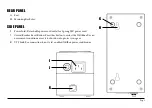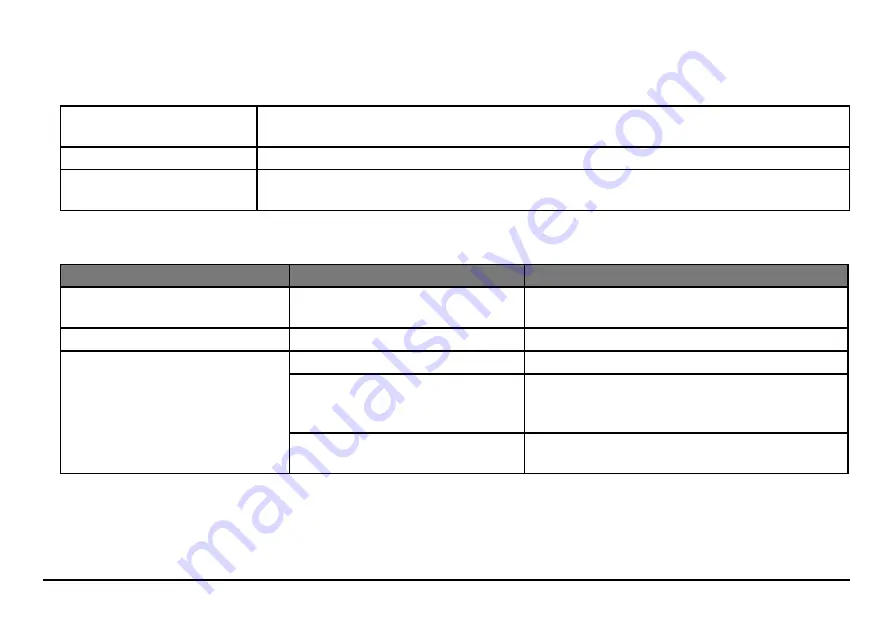
Page 6
AUDIBLE ALARMS
The UPS has an audible beep that warns you about the health of your system.
Sounds every 10 seconds
AC power is not available, and the unit is operating on battery backup. You can mute this alarm
by pressing the power button for less than 1 sec. You can use OvrC to disable the beeps if desired.
Sounds every second
Low battery.
Sounds continuously
Power overload detected. To resolve this issue, remove the excess load, and turn the unit off and
on with the power button to reset it.
TROUBLESHOOTING
Symptom
Possible Cause
Remedy
The UPS behaves as if power is out
but power at the outlet is normal.
The power cord is loose or damaged. Check the power cord connection to the outlet and
to the UPS.
The UPS is always on battery mode. Power cord loose.
Seat the power cord firmly.
Battery backup ends too quickly.
Battery voltage is too low.
Charge the battery at least 6 hours.
Overload
Remove some unnecessary loads. Before
reconnecting equipment, please verify that the load
matches the UPS capability specified in the specs.
The battery has failed.
The battery is not serviceable and the entire UPS
must be replaced.
Содержание WattBox WB-OVRC-UPS-350-6
Страница 1: ...WB OVRC UPS 350 6 QUICK START GUIDE...