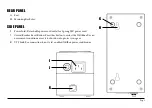Page 4
INSTALLATION
The 350VA UPS is designed to sit on a desk or floor, or be installed in a structured wiring can.
The slots on the back that can also be used to mount it vertically on a wall. Drill two holes, 12cm apart and aligned on a stud in the wall.
Connections and setup
This UPS is OvrC enabled. To unlock the UPS features in OvrC, you must connect it to an IP-enabled WattBox power conditioner
(e.g. WB-800 series) as shown.
Plug an Ethernet patch cable between the IP WattBox UPS Link and the UPS link of the UPS (page 3, item K).
Caution:
The UPS link
must be connected
before
applying power to the IP-enabled WattBox power conditioner.
Plug in the IEC power cord (page 3, item I).
Internet
Web Browser
Access
Mobile Apps
WB-800-IPVM-6
Router
Use OvrC Web and
smartphone apps to monitor
the WattBox remotely
OvrC Web Server
Содержание WattBox WB-OVRC-UPS-350-6
Страница 1: ...WB OVRC UPS 350 6 QUICK START GUIDE...