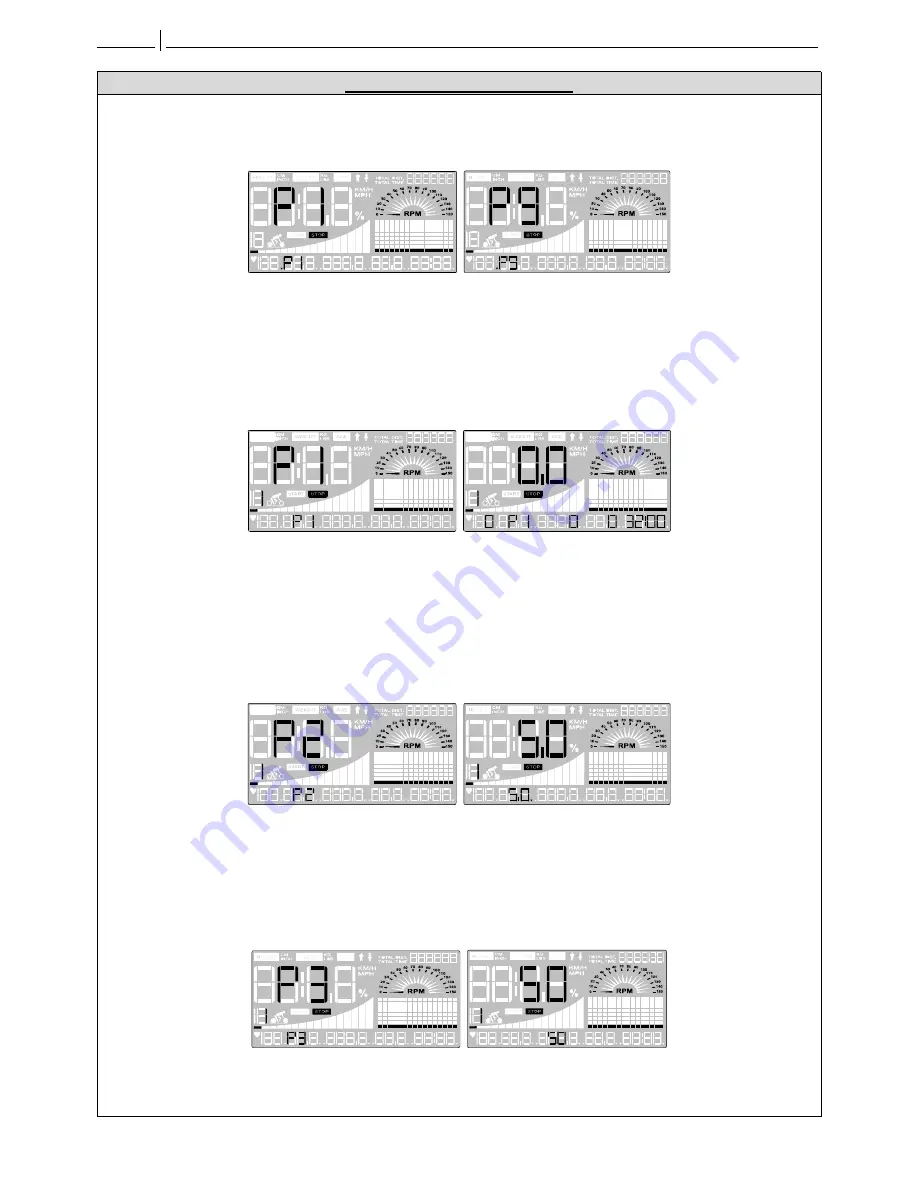
‐
27
‐
CE2.7
Elliptical
Trainer
Visit
us
at
:
www.smoothfitness.com
COMPUTER INSTRUCTIONS
P 1- P9 Program Selecting Procedure
After the gender has been set up and press the “ENTER” button to confirm, the LCD will display and flash “P1”,
press “UP “and “DOWN” to select. Then press the “ENTER” button to confirm and save.
P1: Target time program
After you have selected “P1-Target time program” press the “ENTER” button. The “TIME ”display will show the
time of “32:00”, press the “UP “or “DOWN” button to adjust target time, then press the “ENTER“ button to confirm.
Press the “START” button to begin the exercise program. To increase or decrease the RESISTANCE while
exercising, press the “UP /DOWN“ button, The program will count down the preset time, “DISTANCE and
CALORIES” will count up.
To pause the program while exercising, press the STOP button. To resume exercising, press the “START” button.
The time counts down at the end of the program the computer will “beep”.
P2: Target distance program
After you have selected “P2-
Target distance program”, The “DISTANCE“ display will show the DISTANCE setting
of 5, press the up and down button to adjust target DISTANCE, then press “ENTER” to confirm. Press the “START”
button to begin the exercise program. To increase or decrease the RESISTANCE while exercising, press the “UP
and DOWN” button. The “DISTANCE” will count down the preset DISTANCE, the “TIME and CALORIES“ will
count up from 0.
To pause the program while exercising, press the “STOP” button, if the “STOP” button is pressed after pausing the
program, the computer will return to POWER ON status. The time counts down at the end of the program the
computer will “beep”.
P3: Target calories program
After you have selected “P3-
Target calories program”, the CALORIES display will show the calories setting “50”,
press the “UP/DOWN” button to adjust target calories, then press “ENTER” to confirm. Press the “START” button
to begin the exercise program. To increase or decrease the resistance while exercising, press the “UP and DOWN”
button. The target calories will count down and the TIME, DISTANCE will count up from 0.
To pause the program while exercising, press the “STOP” button. To quit the program, press the “STOP” button
twice. At the end of the program when the preset target has been achieved, the computer will beep.
Содержание SMOOTH CE2.7
Страница 2: ......
Страница 4: ...3 CE2 7 Elliptical Trainer Visit us at www smoothfitness com CHECK LIST...
Страница 11: ...10 CE2 7 Elliptical Trainer PARTS DIAGRAM 1...
Страница 12: ...11 CE2 7 Elliptical Trainer Visit us at www smoothfitness com PARTS DIAGRAM 2...
Страница 13: ...12 CE2 7 Elliptical Trainer PARTS DIAGRAM 3...
Страница 14: ...13 CE2 7 Elliptical Trainer Visit us at www smoothfitness com PARTS DIAGRAM 4...
Страница 15: ...14 CE2 7 Elliptical Trainer PARTS DIAGRAM 5...
Страница 16: ...15 CE2 7 Elliptical Trainer Visit us at www smoothfitness com ASSEMBLY STEP 1 STEP 2...
Страница 17: ...16 CE2 7 Elliptical Trainer ASSEMBLY STEP 3 STEP 4...
Страница 18: ...17 CE2 7 Elliptical Trainer Visit us at www smoothfitness com ASSEMBLY STEP 5 STEP 6...
Страница 19: ...18 CE2 7 Elliptical Trainer ASSEMBLY STEP 7 STEP 8...
Страница 20: ...19 CE2 7 Elliptical Trainer Visit us at www smoothfitness com ASSEMBLY STEP 9 STEP 10...
Страница 24: ...23 CE2 7 Elliptical Trainer Visit us at www smoothfitness com TRANSPORT INSTRUCTIONS TRANSPORT INSTRUCTIONS...


























