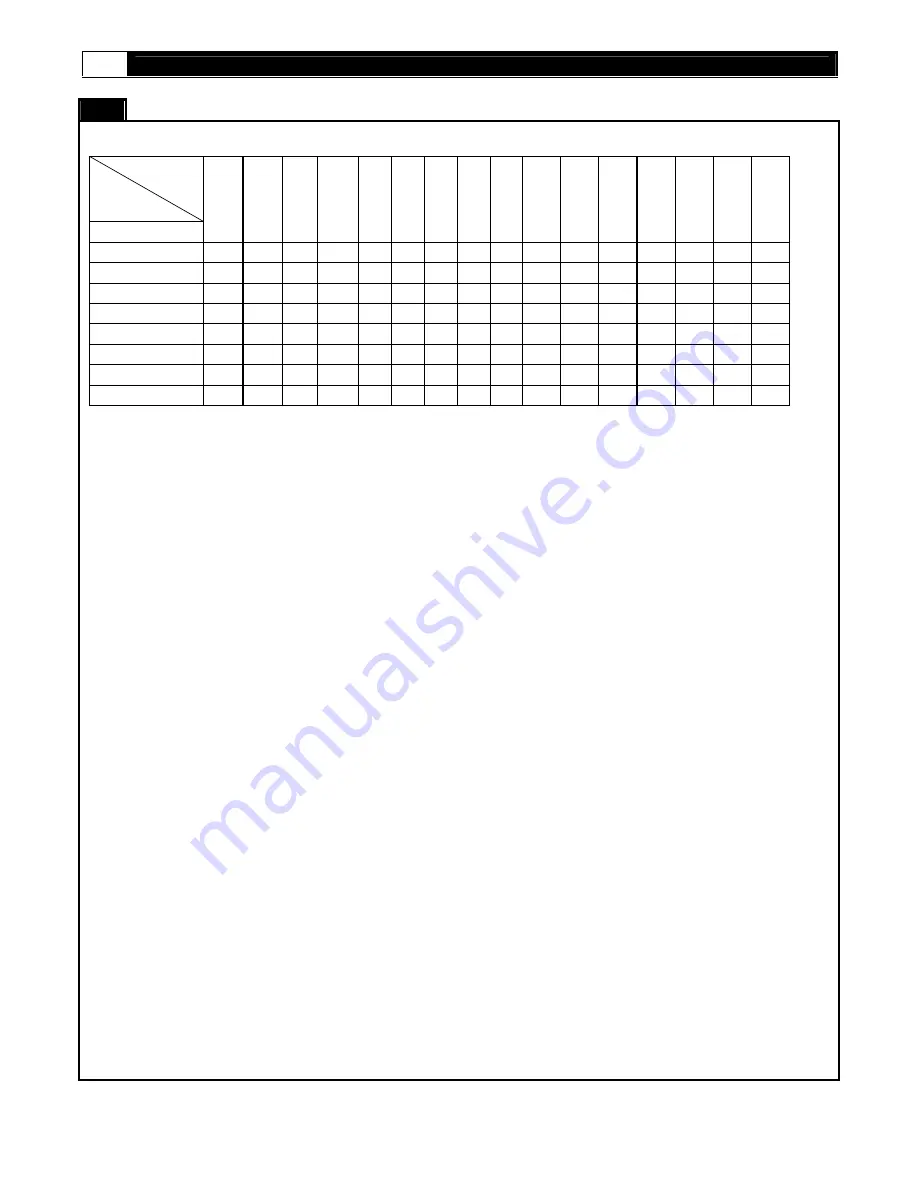
48
SMOOTH AGILE TRAINER
COMPUTER OPERATION
TIME
/
zone
MOTION
/level
LEVEL
1
st
Seg.
2
nd
Seg.
3
rd
Seg.
4
th
Seg.
5th
Seg.
6th
Seg.
7th
Seg.
8th
Seg.
9th
Seg.
10th
Seg.
11th
Seg.
12th
Seg.
13th
Seg.
14th
Seg.
15th
Seg.
16th
Seg.
L1
1
2
2
2
3
3
3
4
4
4
5
5
5
6
1
1
L2
2
3
3
3
4
4
4
5
5
5
6
6
6
7
2
2
L3
3
4
4
4
5
5
5
6
6
6
7
7
7
8
3
3
L4
4
5
5
5
6
6
6
7
7
7
8
8
8
9
4
4
L5
5
6
6
6
7
7
7
8
8
8
9
9
9
10
5
5
L6
6
7
7
7
8
8
8
9
9
9
10
10
10
11
6
6
L7
7
8
8
8
9
9
9
10 10
10
11
11
11
12
7
7
L8
8
9
9
9
10
10
10
11 11
11
12
12
12
12
8
8
PROGRAM 8 – WATTS CONTROL
The function of Watts Control program is to allow the user to set a desired workout load (watts). The user’s workout load is
controlled automatically by increasing or decreasing the resistance as the user changes their stride cadence (RPM). The intensity
will be reduced when user increases RPM and the intensity will be increased when the user decreases the RPM.
After enter this program button then press STOP/ENTER to continue the set up procedure.
WATTS display shows factory default setting “110”. Press INTENSITY UP/DOWN button to adjust the target Watts and press
STOP/ENTER to adjust TIME.
TIME display shows factory default setting “16:00”. Press INTENSITY UP/DOWN button to adjust the target Time and press
STOP/ENTER to confirm.
Press START button to start the WATTS program. Time counts down to 0, Distance and Calories count up. Dot Matrix display
shows the pre-set INTENSITY profile. Press INTENSITY UP/DOWN to adjust the resistance and press MOTION UP/DOWN to
adjust the motion.
PROGRAM 9
–
HEART RATE CONTROL PROGRAM
The TARGET HEART RATE CONTROL program is designed to keep the user training at their chosen heart rate level to achieve the
proper workout result. A heart rate monitoring device must be used for this program. The equipment provides a standard contact
handgrip on the moving handle bar to sense the user heart beat during the workout. The user must hold the contact handgrips on
the moving handle bar constantly in order to monitor the user heart rate during the workout. A wireless chest belt transmitter is
highly recommended for this program.
IMPORTANT: The console software will calculate the user’s SAFE MAXIMUM HEART RATE based on the formula: (220pbm-
AGE). User’s are encouraged to consult with a doctor or personal Training consultant to more accurately estimate their
SAFE MAXIMUM HEART RATE in order to workout safely.
PULSE display shows the calculated TARGET HEART RATE based on the user age setting from the above step. The TARGET
HEART RATE = 85% MAXIMUM SAFE HEART RATE. Press INTENSITY UP/DOWN button to adjust the target heart rate then
press the STOP/ENTER bottom to confirm.
After adjust the TARGET HEART RATE, the TIME display shows factory default setting “32:00”. Press INTENSITY UP/DOWN
button to adjust the target time and press STOP/ENTER to confirm.
Press the START button to start the 3 minute WARM UP. The purpose of warm up program is to bring the user’s heart rate to 65%
of the MAXIMUM SAFE HEART RATE. Time counts down from “3.00” to “0:00”. Intensity Level Profile displays “WARM UP” 3 times.
During the WARM UP, if the actual heart rate is less than 65% of the user’s MAXIMUM SAFE HEART RATE, the intensity level will
be increased
by 1 level every 30 sec
onds. If the actual heart rate reaches 65% MAXIMUM SAFE HEART RATE twice within the
warm up, the HEART RATE CONTROL program will start after finished 3minute WARM UP.
If user’s actual hear rate fails to reach 65% of MAXIMUM SAFE HEART RATE during the warm up, the user will be placed into a 2
nd
or 3
rd
(if necessary) 3 minute warm up program. If user’s actual heart rate fails to reach 65% of the MAXIMUM SAFE HEART RATE
after the 3
rd
3 warm up program, the INTENSITY LEVEL PROFILE dot matrix will display “FAIL” then return to POWER ON status in
10 seconds.




































