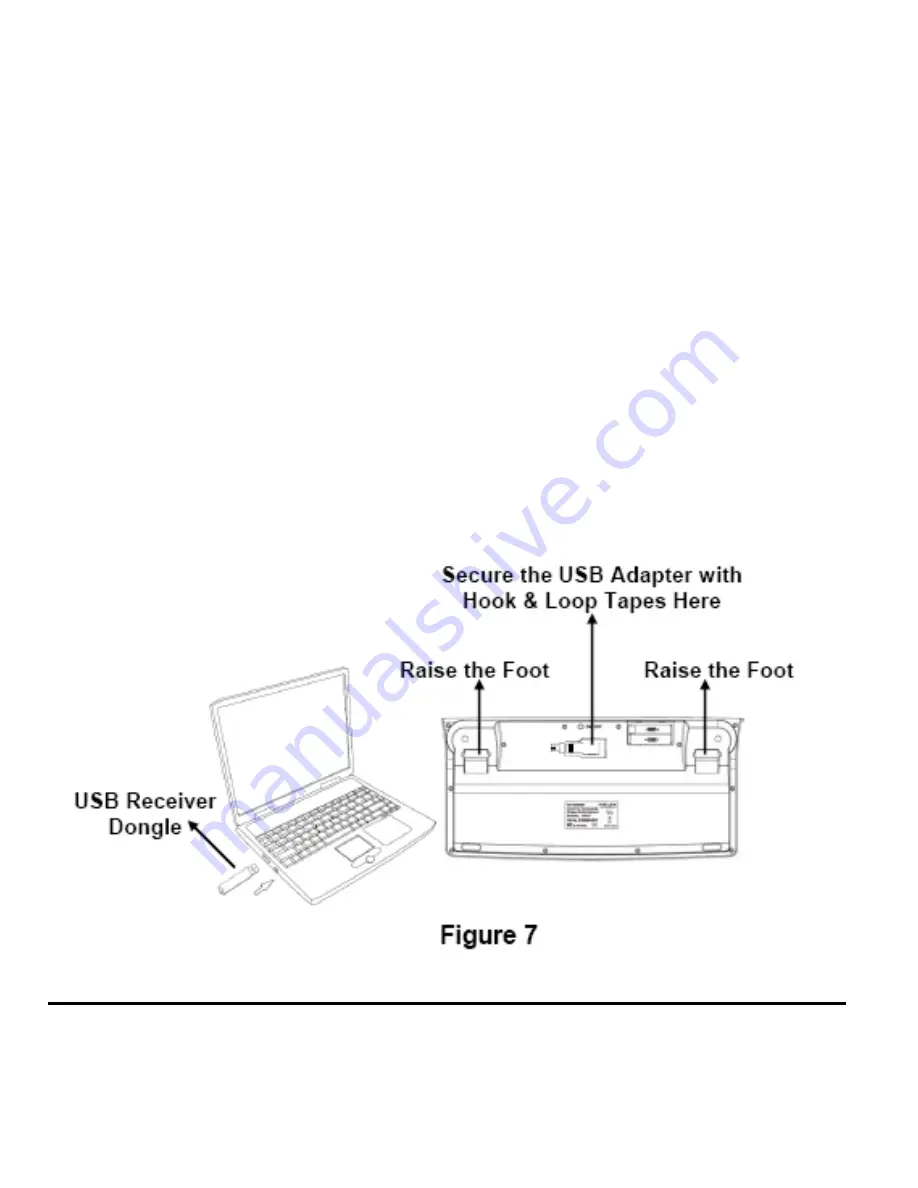
Page
that the RF is successfully connected. Caution: the auto-
pairing is taking place while the keyboard and the receiver
are physically connected; do not remove the receiver dongle
prematurely before the LED light turns red. (See Fig. 6-2)
3. Remove the receiver from the adapter, plug the receiver to
the PC’s USB port. You are ready to use the keyboard. First,
raise the foot extension of the keyboard for a more comfortable
typing position, then remove the USB adapter and secure
it with the supplied hook & loop tapes to the bottom of the
keyboard. (See Fig. 7)


































