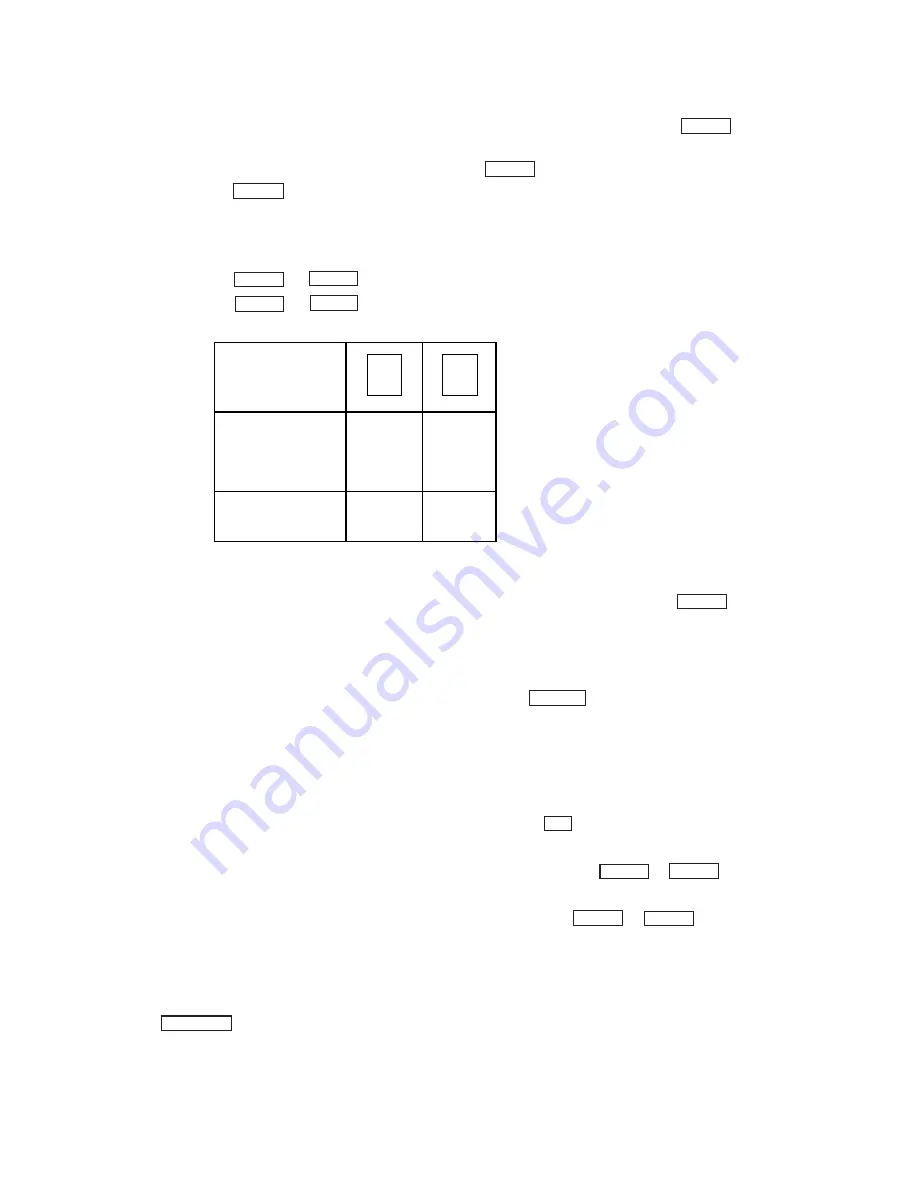
9
Shift and Shift Lock
To type uppercase characters or symbols, press either the left or right
SHIFT
key.
For continuous uppercase typing, press the
LOCK
key. To release the shift lock,
press the
SHIFT
key.
Caps Lock
To type the uppercase characters or lowercase symbols continuously,
press the
CODE
+
CAPS
key. To release the caps lock mode,
press the
CODE
+
CAPS
key again.
!
Q
1
SHIFT or
SHIFT LOCK
!
Q
CAPS LOCK
1
Q
Special Characters
To type the special characters marked blue, press and hold down the
CODE
key
and press the desired key.
Space
To move the carrier forward one space, press the
SPACE
bar.
Backspacing
There are three different backspace features.
• Backspace
To move the carrier one space backward, press the
BS
key.
• Half Backspace
To move the carrier backward by a half a space, press the
CODE
+
1/2BS
key.
• Express
To quickly move the carrier to the left margin, press the
CODE
+
EXPR
key.
Return
To return the carrier to the left margin and feed paper one space, press the
RETURN
key.
-8-





















