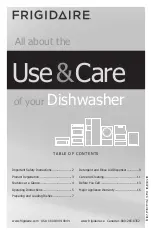User instructions
9
3. Description of the controls
3.1 Upper
panel
All the dishwasher controls are grouped on the upper panel. Switch-on,
programming, switch-off etc. procedures are only possible when the
door is open.
1 ON/OFF BUTTON
2 PROGRAM SELECTION
BUTTON and INDICATOR LIGHT
3 SALT WARNIN LIGHT
4 RINSE AID WARNING LIGHT
5 ENERSAVE BUTTON and LIGHT
6 MULTIFUNCTION PRODUCT OPTION BUTTON and LIGHT
7 SPEED PROGRAM BUTTON and LIGHT
8 HALF LOAD BUTTON and LIGHT
9 PROGRAM DELAY BUTTON
10 INFORMATION DISPLAY
N.B.:
symbols and styling are guideline and may vary depending on
the model or version of the dishwasher purchased.
Information displayed
Scheduled program duration
yes
Remaining program time
yes
Delayed start
1 - 24 hours
Error message
Err01,…….Err09
Some components are live even with the ON/OFF button in the OFF
position. Before maintenance work on the appliance, remove the plug or
turn off the power supply at the wall switch.
Содержание STA6445TC
Страница 1: ...INSTRUCTION MANUAL GUIDE FOR USING THE DISHWASHER AND THE WASHING PROGRAMS...
Страница 2: ......