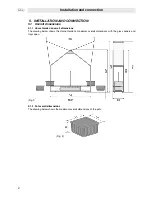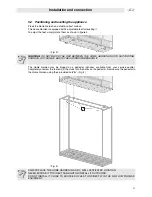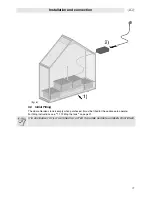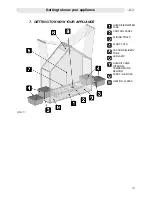Table of Contents
1. THE ENVIRONMENT - DISPOSAL INSTRUCTIONS ............................................................. 4
2. USER RECOMMENDATIONS ................................................................................................ 5
3. SAFETY PRECAUTIONS ........................................................................................................ 6
4. SUGGESTIONS ...................................................................................................................... 7
5. INSTALLATION AND CONNECTION ..................................................................................... 8
5.1 Overall dimensions .......................................................................................................................................... 8
5.2 Positioning and levelling the appliance ........................................................................................................... 9
5.3 Preparing the Home Garden ......................................................................................................................... 10
5.4 Electrical connection ..................................................................................................................................... 10
5.5 Initial Filling ................................................................................................................................................... 11
6. FIRST USE ............................................................................................................................ 12
7. GETTING TO KNOW YOUR APPLIANCE ............................................................................ 13
8. CONTROL PANEL ................................................................................................................ 14
8.1 External light sensor ...................................................................................................................................... 14
8.2 Internal clock setting/display symbol ............................................................................................................. 14
8.3 Humidity supply/empty tank symbol .............................................................................................................. 14
8.4 Internal temperature/time display .................................................................................................................. 15
8.5 Standby symbol ............................................................................................................................................. 15
8.6 Internal air humidity percentage/minutes display .......................................................................................... 15
8.7 Key lock/unlock symbol ................................................................................................................................. 15
8.8 Internal light ON symbol ................................................................................................................................ 15
8.9 Cuttings function on symbol .......................................................................................................................... 15
8.10 Remote control sensor ................................................................................................................................ 15
9. THE REMOTE CONTROL ..................................................................................................... 16
9.1 Red led .......................................................................................................................................................... 16
9.2 Standby key .................................................................................................................................................. 16
9.3 Cuttings function on key ................................................................................................................................ 17
9.4 Humidifier key ............................................................................................................................................... 17
9.5 Internal light key ............................................................................................................................................ 17
9.6 Clock display/setting key ............................................................................................................................... 18
9.7 Value increase/decrease key ........................................................................................................................ 18
9.8 Replacing the remote control batteries ......................................................................................................... 18
10. USING THE HOME GARDEN ............................................................................................. 19
10.1 Removing and placing the pots in the Home Garden ................................................................................. 19
10.2 Automatic regulation of the internal micro-climate ...................................................................................... 19
10.3 Selecting the programme ............................................................................................................................ 20
10.4 Manual Program .......................................................................................................................................... 20
11. MAINTENANCE AND CLEANING ....................................................................................... 21
11.1 Filling the tank ............................................................................................................................................. 21
11.2 Cleaning the vapour delivery tube ............................................................................................................... 22
11.3 Cleaning the ultrasound vaporiser .............................................................................................................. 22
11.4 Cleaning the base ....................................................................................................................................... 22
11.5 Cleaning the pots ........................................................................................................................................ 22
11.6 Cleaning the glass panels ........................................................................................................................... 22
11.7 Replacing the lamps .................................................................................................................................... 22
12. PROBLEM SOLVING .......................................................................................................... 23
3