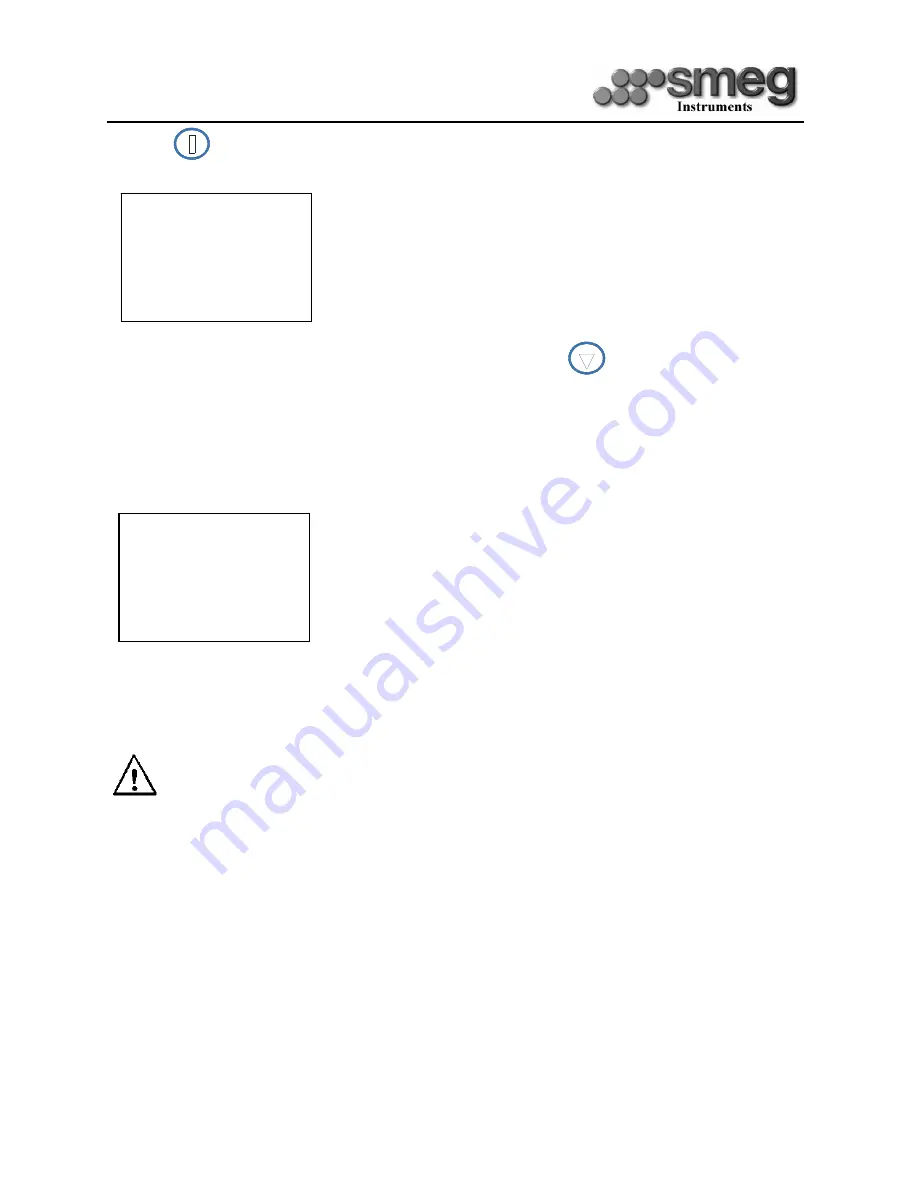
Manuale GW3060 - User
Versione 22.10.08
13
If the
key is selected, the system will access the program execution menu:
This menu displays the following information:
. the name of the program activated;
. the phase in which the appliance is operating (the appliance is being filled
with water in the example);
. the temperature in the washing chamber (TL);
. the test temperature (TC);
. the time that has elapsed since the program began (RunT).
When a program is running, the only key that can be pressed is STOP:
Once this key has been pressed, either the door can be opened (if the temperature is no higher than 40°C) or the
cycle can be continued.
The following message will appear once the cycle has terminated:
The door can be opened and the processed instruments removed.
The machine is now ready to begin a fresh washing/disinfecting cycle.
It is advisable to wait a few minutes between one cycle and the next, with the door of the
appliance open: this allows the washing chamber to cool down and makes the washing
process of the next cycle more effective.
The combined time and temperature action of the detergents is used to the full if the
temperature is low at the beginning of the washing cycle.
PR: PLASTIC 70°C
Program terminated
Open the door?
PR: PLASTIC 70°C
Phase1 - FILLING
TL 22.2 TC 22.1
RunT:0:01:17














































