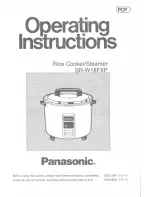Use
70
Setting the time
On the first use, or after a power failure, the
digits
will be flashing on the
appliance’s display.
1. Hold down the clock button
for
two seconds. The dot between the
hours and the minutes flashes.
2. The time can be set via the value
increase
button and value
decrease
button. Keep the button
pressed in to increase or decrease
rapidly.
3. Wait 7 seconds. The dot between the
hours and the minutes stops flashing.
4. The
symbol on the display
indicates that the appliance is ready to
start cooking.
Timed cooking
1. Keep the clock button
pressed until
the
symbol appears.
2. Press the clock button
again. On
the display the
symbol and the text
appear, alternating with the
current time.
3. Use the value increase
and value
decrease
buttons to set the
required minutes of cooking.
4. Select a function and a cooking
temperature.
5. Wait approx. 5 seconds without
pressing any button in order for the
function to activate. The current time
and the
and
symbols will
appear on the display.
At the end of cooking the heating elements
will be deactivated. On the display, the
symbol turns off, the
symbol
flashes and the buzzer sounds.
6. To turn the buzzer off, simply press one
of the programmer clock buttons.
If the time is not set, the oven will
not switch on.
To change the time, hold down the
value increase
button and
value decrease
button at the
same time for two seconds, then
set the time.
Timed cooking is the function
which allows a cooking operation
to be started and then ended after
a specific length of time set by the
user.