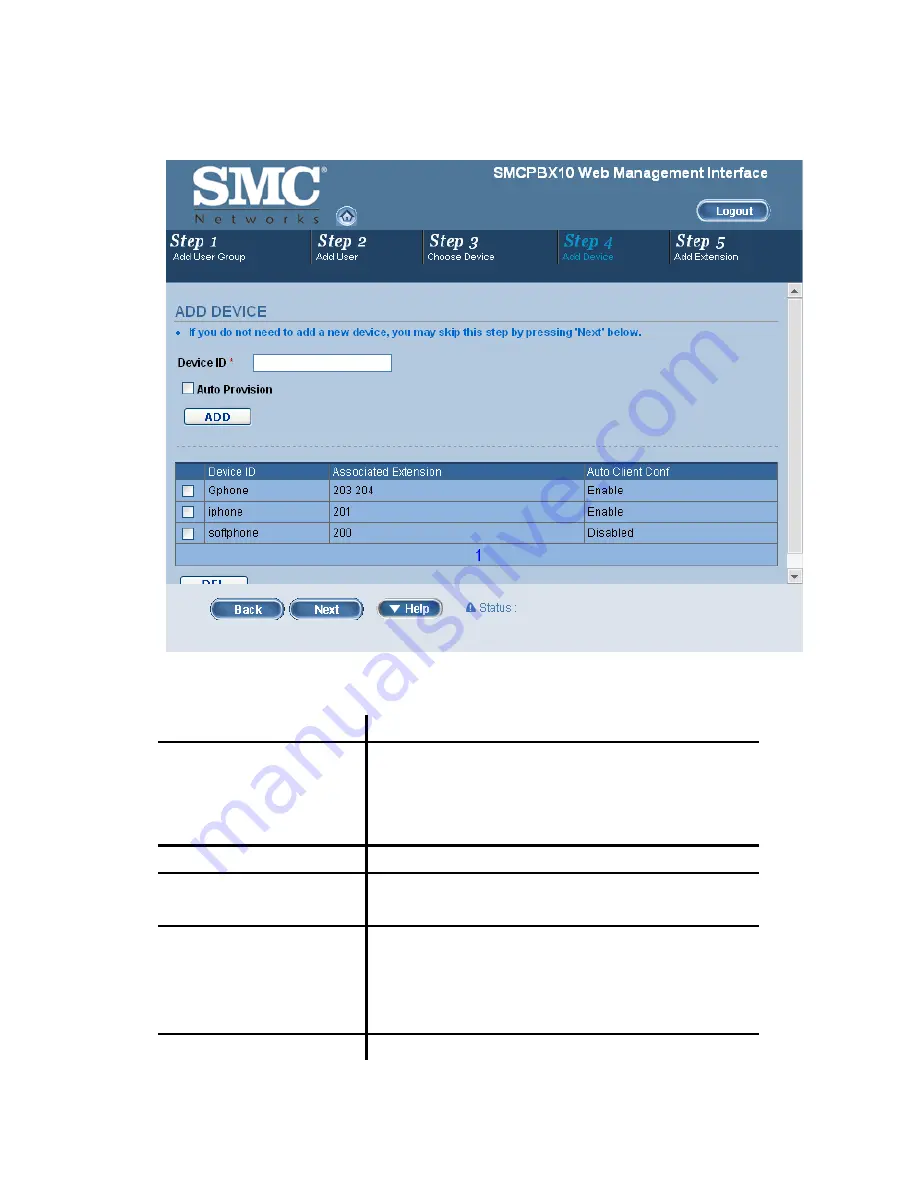
10
5. Click
Next
to set a device.
Table 3.1.3 ACC (Automatic Client Configuration) Settings
Field Description
Vendor Prefix
The vendor Prefix’s for SMC’s IP Phones are as follows:
SMCDSP-200 = dsp200
SMCDSP-205 = dsp205
SMCWSP-100 = wsp100
MAC Address
MAC address of the device.
Codec Preference
Preference order of supported codec and packet times of the
phone.
Enable Voice Activity
Detection (VAD)
VAD is a technique that detects absence of audio and
conserves bandwidth by preventing the transmission of
"silent packets" over the network.
#
Select if your IP Phone supports VAD.
DTMF mode
Choose a DTMF mode used by the phone.
Содержание PBX10 FICHE
Страница 1: ...SMCPBX10 TigerVoIP IP PBX Telephony System USER GUIDE TM...
Страница 2: ......
Страница 132: ...SMCPBX10...






























