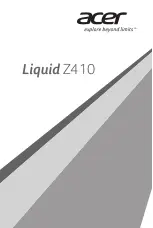-22-
© SMATE
Settings Menu
Choose
“Settings”, and Press OK button to display the settings interface.
The following is a brief description of the function of each menu:
Network
1.
Wi-Fi
Turn ‘on’ Wi-Fi to search for the network to connect to and follow the prompts to enter the
password to connect.