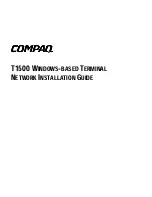9
CONFIDENTIAL AND PROPRIETARY
Version: 5
VIU-811 User Manual
4
Basic Troubleshooting Guide
This section describes the problems that may arise while using the VIU-811.
4.1
VIU-811
B
A S IC
T
RO U BL E S H O O T IN G
This section describes the problems that may arise during Election day.
ID
Component
Problem/Symptom
Description
Solution Description
1
Power -
Cannot Turn
On the VIU
Pressing the power button
does not turn on the device.
The device may have run out of
battery. Connect the device to a power
outlet and let the battery charge for at
least 6 hours.
2
Thermal
Printer
The printer does not work,
or paper is stuck.
1.
Open the printer slot.
2.
Carefully remove thermal printer
paper obstruction.
3.
Close the printer slot.
4.2
M
A IN T E N A N C E
&
R
E PA IR
4.2.1
M
AINTENANCE
•
Avoid any broken socket. Retain from connecting any other devices to the same
socket.
•
Avoid any liquids and food near the VIU-811.
•
If you need to move the VIU-811 always grab it with both hands.
•
DO NOT expose the VIU-811 to high temperatures, direct sunlight, dust or humidity.
As long as possible it must be operated in dry, cool and a covered from sunlight.
4.2.2
R
EPAIR
P
ROCEDURES
The VIU-811 should only be repaired by authorized personnel. To guarantee the warranty of
the devices do NOT open the devices or attempt to open any of the internal components.