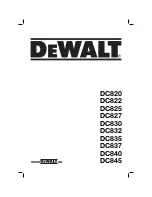Technical Support
© 2019, 2020 Smartenit, Inc.—Rev 0.7 8/28/2020
SmartElek and ElekNet are trademarks of Smartenit, Inc.
Zigbee is a registered trademark of the zigbee alliance
Product Guide
3
SmartElek Model #4500 IoT Connected 30A L1/L2 EVSE (EV Charging Station)
ADDITIONAL SAFETY INSTRUCTIONS
WARNING /
AVERTISSEMENT
-
To reduce the risk of fire, connect only to a circuit provided with 40 amperes maximum branch circuit overcur-
rent protection in accordance with the applicable National Installation Codes.
Pour réduire le risque d'incendie,
connectez uniquement à un circuit équipé d'une protection contre les surintensités de circuit de dérivation maxi-
male de 40 ampères conformément aux codes d'installation nationaux et provinciaux applicables.
-
Turn off power to the EVSE at the circuit breaker panel before moving, servicing or cleaning the unit.
Coupez l'ali-
mentation de l'EVSE sur le panneau du disjoncteur avant de déplacer, d'entretenir ou de nettoyer l'unité.
-
Always turn off input power to the EVSE at the circuit breaker panel prior to plugging into or unplugging from a
wall socket.
Coupez toujours l'alimentation d'entrée de l'EVSE sur le panneau du disjoncteur avant de le brancher
ou de le débrancher d'une prise murale.
-
Not for use with vehicles requiring external ventilation.
Ne pas utiliser avec des véhicules nécessitant une ventila-
tion extérieure.
Moving and Storage Instructions
Note that your SmartElek EVSE is intended for fixed installations but can be removed without tools for occasional
relocation or replacement. For mounting requirements, see the Mounting Procedures section of the Installation
Instructions in this guide.
WARNING /
AVERTISSEMENT
: Always turn off input power to the EVSE at the circuit breaker panel prior to
plugging into or unplugging from a NEMA socket.
Veiller à toujours couper l
’
alimentation en électricité de
l
’
EVSE au niveau du panneau de disjoncteurs avant de brancher ou de débrancher une prise NEMA.
When transporting the EVSE, do not lift or carry the entire unit by the charge cord. Likewise, do not lift or carry the
entire unit by the NEMA plug.
The EVSE has a non
-
operational storage temperature range of
-
40°C to +80°C (
-
40°F to +176°F).
Maintenance / Cleaning Instructions
Your SmartElek EVSE does not require maintenance other than occasional cleaning.
WARNING /
AVERTISSEMENT
: Always turn off input power to the EVSE at the circuit breaker panel and un-
plug the device prior to cleaning. Use a soft cloth with a mild detergent solution and NEVER use flammable
solvents, abrasive pads or scouring cleaning powder.
Coupez toujours l'alimentation d'entrée de l'EVSE
sur le panneau du disjoncteur et débranchez l'appareil avant de le nettoyer. Utilisez un chiffon doux avec
une solution détergente douce et n'utilisez JAMAIS de solvants inflammables, de tampons abrasifs ou de
poudre de nettoyage à récurer.