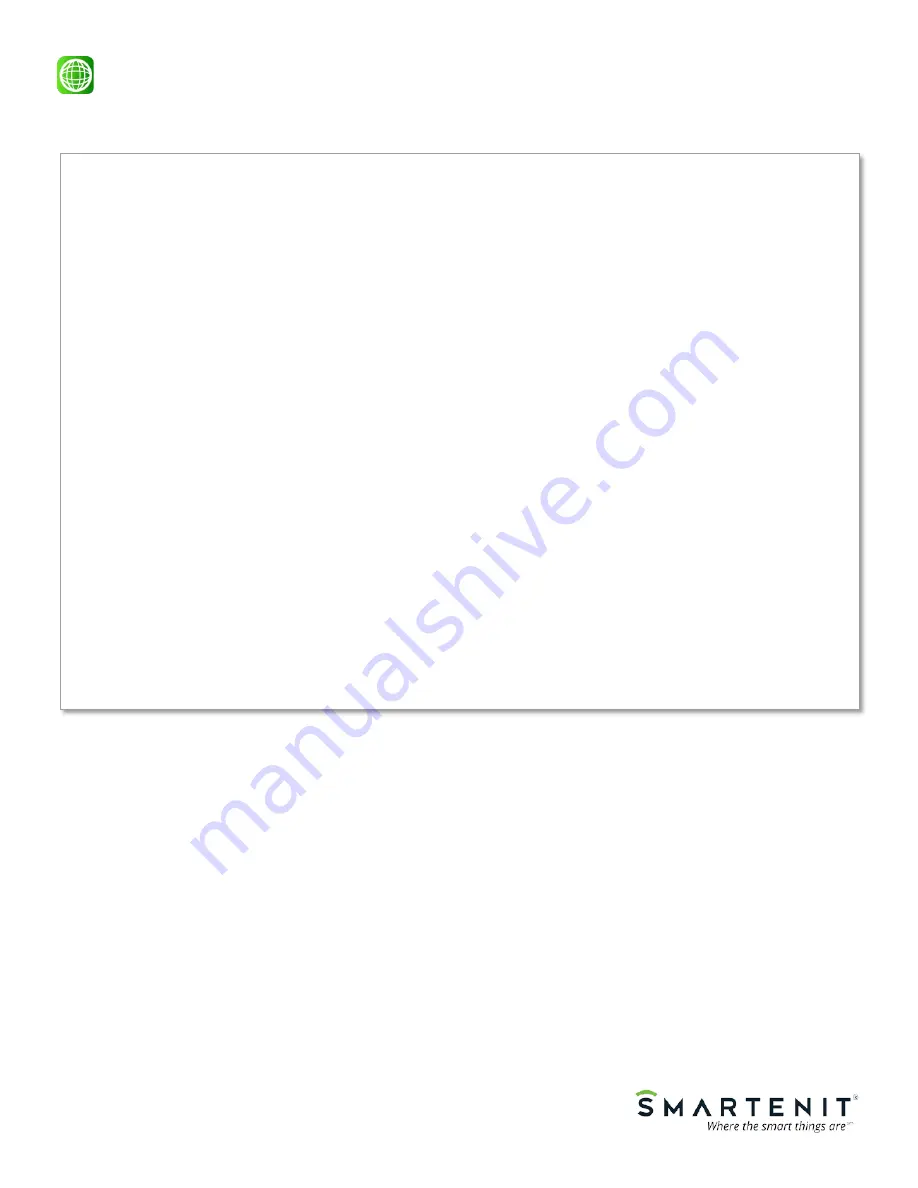
© 2020 Compacta International, Ltd.—Rev 0.1 05/28/2020
IoTeMtr and Smartenit are trademarks of Compacta International, Ltd
Zigbee is a registered trademark of the zigbee alliance
Quick Start Guide
Technical Support
Setup (Cont.)
1)
Factory Reset (Restore Factory Settings)
While powering the device, press the SET button and release it once the device powers up. Alternatively, if
the device is already joined to a Zigbee network, quickly tap the SET button 13 times. The Status LED will go
out for 1 second and then begin flashing rapidly. The IoTeMtr will then search for an open Zigbee network
to join.
2)
Joining device to a Zigbee network
1.
Set network controller to discover devices (Open Permit Join)
2.
As the IoTeMtr joins, the Status LED blinking rate will slow until it stays solid, indicating it has fully joined
the Zigbee network.
3)
Binding to be controlled by other devices
To allow On/Off control by another device, tap the SET button once quickly and within 1/2 second press
and hold it for 3 seconds. The Status LED will blink per the pattern described in the Status LED Indications
table above.
4)
Allowing other devices to join Zigbee network (Open Permit Join)
As a Zigbee
“
Router
”,
the IoTeMtr can also be put in discovery mode to permit other devices to join the
Zigbee network. Do note that ultimately the network manager device will decide whether to allow the new
device to fully join. Assuming the IoTeMtr is already in a Zigbee network, it can open the network for other
devices to join as follows:
1.
Press and hold the SET button for 6 seconds. The STATUS LED will blink once per second and the net-
work will be open for joining for up to 4 minutes
2.
Permit
-
join can be stopped by pressing and holding the SET button for 3 seconds. The LED will stop
blinking.




