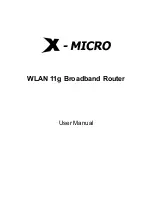l
Select antenna type from Drop Down List.
l
Specify Cable Loss value in the Edit box. The limits for this value are
min 0.5 dB, max 10.0 dB.
l
Use slider control to adjust EIRP Output power from the airBridge
unit. EIRP Output power is displayed in an Edit Box.
l
Click on Set EIRP button. This will change the radio transmit power
of the airBridge unit.
l
A message will be displayed after successful completion of this
operation.
Restore Factory Default Settings
If you forget the critical settings like WEP or Administrator Password of the airBridge, you can
restore the
airBridge Outdoor to the Factory Default Settings as,
1. Make sure that the Power to the airBridge Outdoor is ON. ( indicated by PWR LED )
2. Locate and Press the Restore Defaults Button on powerShot-SB2811 continuously
(The button is at the bottom side and can be accessed by a small pin).
3. The TxRx LED will dim its light intensity for few seconds.
4. Release the button after the TxRx LED restores back to its original bright intensity.
5. After restoring the Factory Default Settings, please configure the airBridge again.
Configuring the airPoint-PRO Outdoor
l
To configure the settings of airPoint-PRO
Outdoor, you need to use the Setup Software.
l
Insert the CD into CDROM drive. The
CD will run automatically, Click on Install.
l
When the installation is completed
successfully, you will be prompted to restart
the computer. (It is advisable to restart the
computer after Installation is completed).
1
l
Configuring airPoint-PRO Outdoor connected to Ethernet LAN


































![Pentagram Cerberus [P 6367] Installation And Operation Manual preview](http://thumbs.mh-extra.com/thumbs/pentagram/cerberus-p-6367/cerberus-p-6367_installation-and-operation-manual_1524254-01.webp)