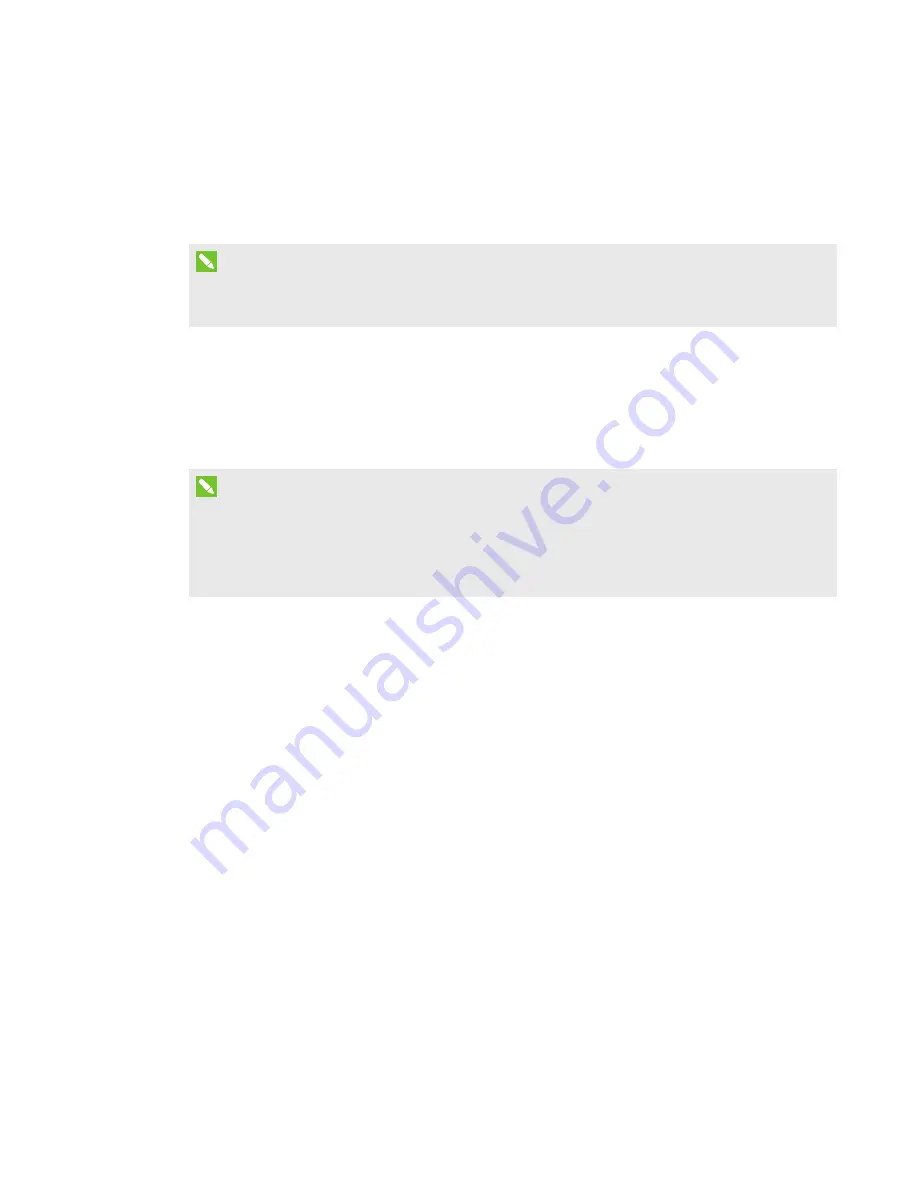
CHAPTER 3
USING THE INTERACTIVE WHITEBOARD
12
smarttech.com/kb/170410
To open an application on the interactive whiteboard, press twice consecutively on the
application’s icon. When you press twice to open an application, it’s the same as double-clicking
with the mouse to open an application on your computer. Similarly, each time you press once on
the interactive surface, it’s the same as a single left click.
NOTE
If necessary, move the mouse, touch the interactive whiteboard’s surface or press any key on
the keyboard to bring the computer out of standby mode.
Using the Pen Tray
In addition to providing a convenient place to hold the included pens, the interactive pen tray on
the SMART Board M680 or M685 interactive whiteboard has several controls and indicators.
NOTE
SMART Board M680V and M685V interactive whiteboards feature a durable pen ledge that
holds the two included pens, rather than an interactive pen tray. The pen tray on SMART Board
M680E and M685E models includes an embedded Extended Control Panel, which provides
control of the basic operations of the interactive whiteboard.
Pen tray buttons
In the center of the pen tray, there are six buttons. The middle four change the color of digital ink
that appears when you touch the screen. The buttons on either side of the pen color buttons
default to the select (left button) and eraser (right button) functions. These buttons light up to
indicate the current selected tool.
The left side of the pen tray includes controls for power, volume, and input selection. The buttons
on the right side of the pen tray enable the right-click, on-screen keyboard and orientation
functions. (The following illustration shows the pen tray for the M680 and M685 models of the
interactive whiteboard.)
Содержание M680
Страница 4: ......
Страница 6: ......
Страница 12: ......
Страница 26: ......
Страница 36: ...CHAPTER4 MAINTENANCE AND TROUBLESHOOTING 30 smarttech com kb 170410 ...
Страница 38: ......
Страница 41: ......
Страница 42: ...SMART TECHNOLOGIES smarttech com support smarttech com contactsupport smarttech com kb 170410 ...

































