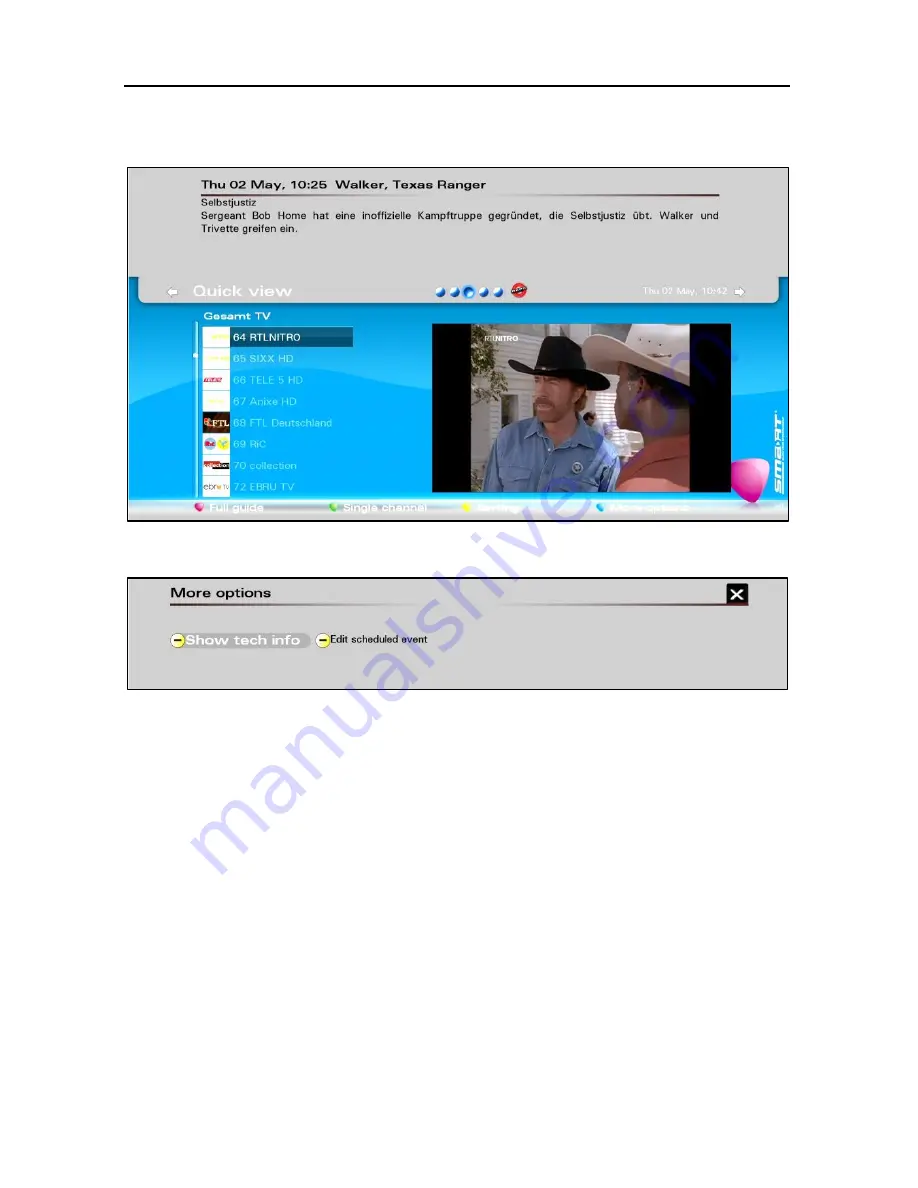
Basic Operation
smart CX10/VX10
47
Press the
red function key
, in order to switch between the window
Quick view
and the window
Full Guide
.
Press the blue function key, in order to open the window More options:
The possible display and edit functions are explained in section 7.11,
on page 91.
Press the
green function key
, in order to switch between
Full Guide
and
Single Channel
.
The window
Single Channel
only shows the programs of one channel:
Содержание CX10
Страница 1: ...HDTV Satellite Receiver CX10 VX10 User Manual Version 14 05 2013 English ...
Страница 112: ...Art Nr 90 60 01 0139 ...
















































