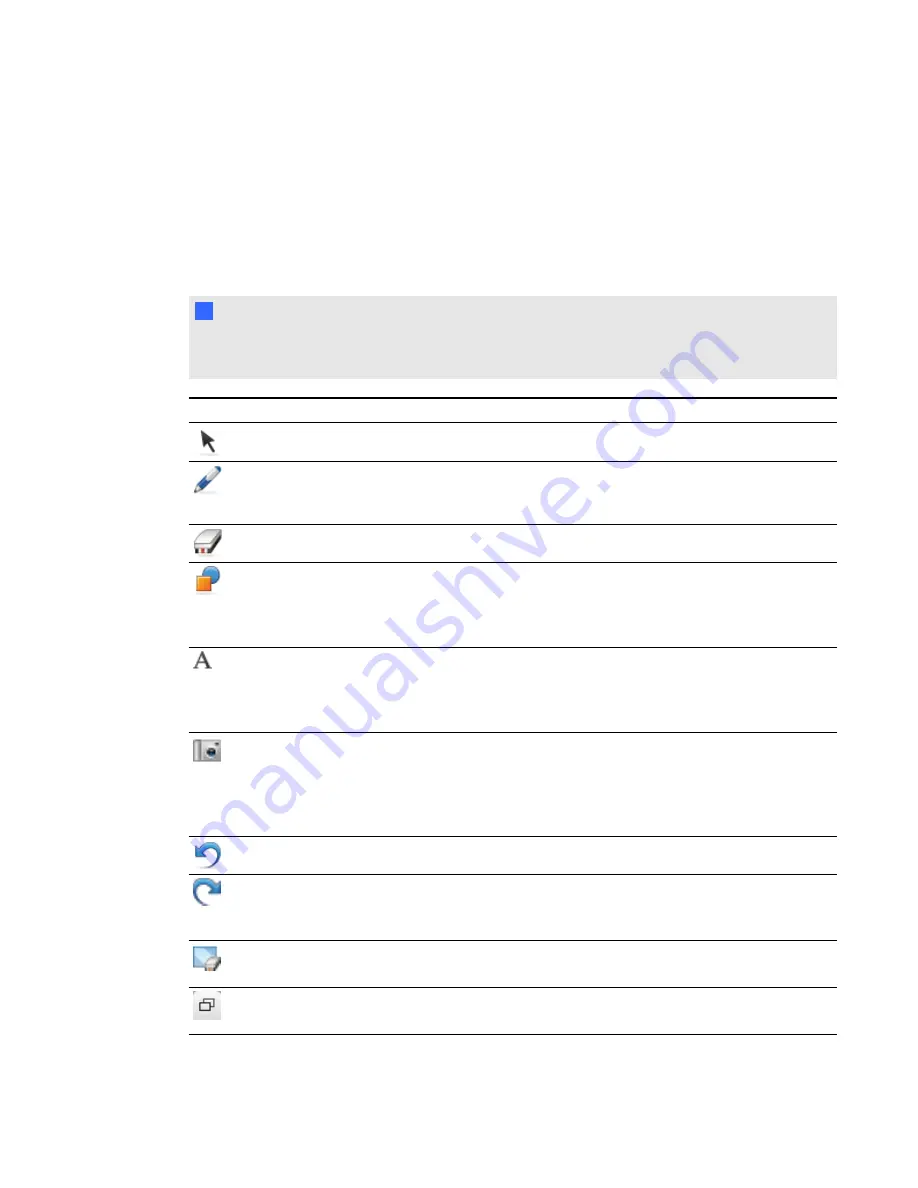
Using SMART Business Toolbar tools
After you install SMART Meeting Pro software, the SMART Business Toolbar gives you easy access
to a variety of tools you'll use frequently.
For more information, see the SMART Meeting Pro software Help.
N
N O T E
The available SMART Business Toolbar tools change depending on which mode
SMART Meeting Pro software software is in. The tools are unavailable in Organizer mode.
Tool
Name
Action
Cursor
Select, move and manipulate objects on a Whiteboard page.
Pen
Select pen colors and widths you can use to write notes and create
freehand objects. You can also select a transparent yellow or green
highlighter.
Eraser
Erase notes and objects created with digital ink.
Shapes
Draw a variety of shapes, including circles, rectangles, stars,
squares and others. You can also use this tool to select solid or
broken lines and arrows.
Available in Desktop and Whiteboard modes.
Text
Insert text into your Whiteboard page. When you touch the page, a
text box appears where you can select the formatting of your text
object.
Available in Whiteboard mode.
Capture
Take a screen capture of your notes and automatically insert them on
a Whiteboard page. Open a list of three options so you can capture
the full screen, a rectangular selection or freehand selection of your
screen.
Available in Desktop and View Screens modes.
Undo
Reverse the effect of your previous action or command.
Redo
Reinstate the last action reversed with the Undo command. Redo
applies to actions on the current page only.
Available in Whiteboard mode.
Clear All
Clear all notes and shapes from your interactive product screen.
Available in Desktop mode.
Normal View
Restore the Whiteboard page to Normal view.
Available in Whiteboard mode when in Full Whiteboard view.
C H A P T E R 4
Using your interactive display overlay
16
Содержание Board 400 series
Страница 1: ...SMART Board 400 series interactive display overlay User s guide ...
Страница 4: ......
Страница 6: ......
Страница 10: ......
Страница 28: ......
Страница 31: ......
Страница 32: ...SMART Technologies smarttech com support smarttech com contactsupport ...











































