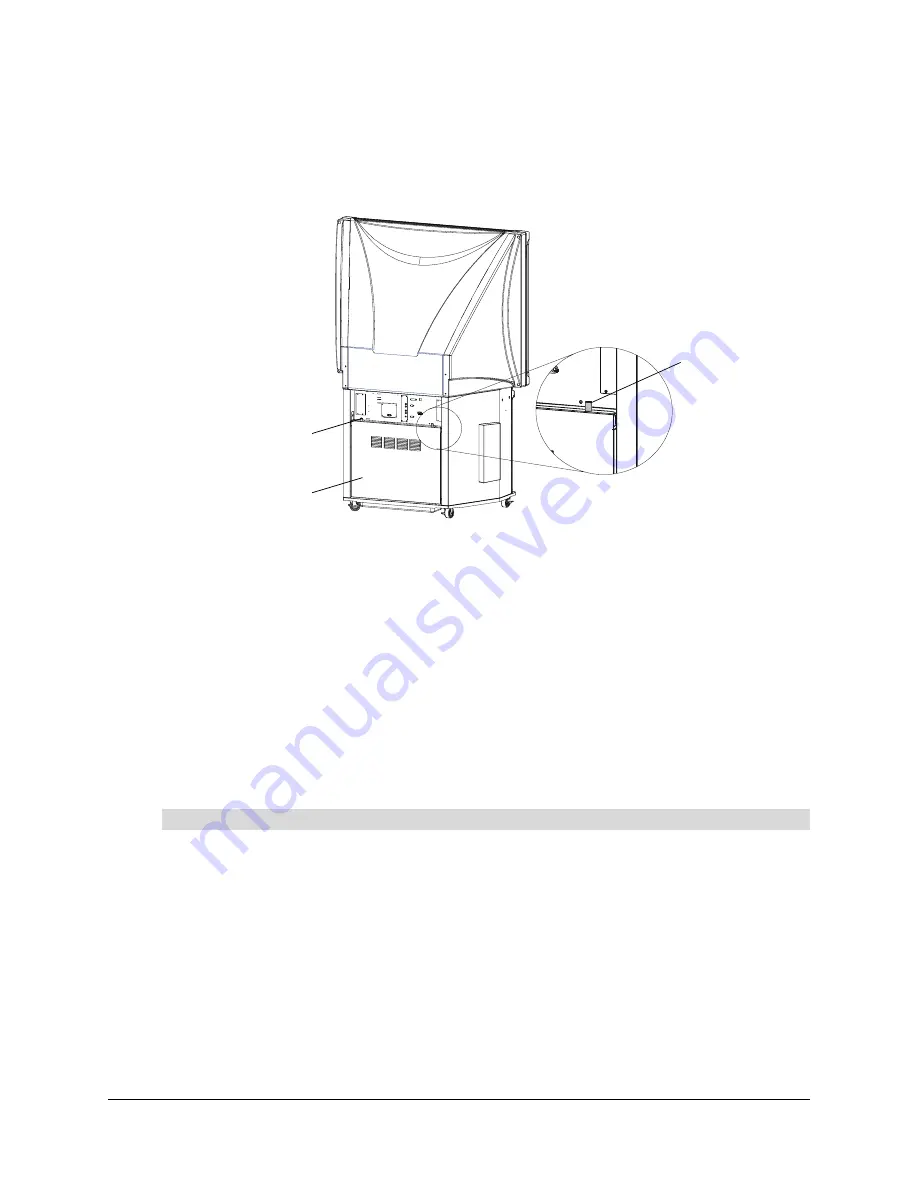
99-00582-20 REV A0
Setting Up the 4000i
7
NOTE:
You can remove the 4000i’s rear access panel if you need greater access to the
computer’s connection panel. To remove the rear access panel, loosen the two captive
thumbscrews at the top of the rear access panel. Rotate the top of the rear access panel
toward you and then pull it up, releasing it from the cabinet. Reattach the rear access panel to
the back of the cabinet after you turn on the projector and internal computer.
3.
Connect the Computer 1 Video cable to the computer’s DVI connector.
4.
Connect the Computer 1 Audio cable to the computer’s audio line OUT connector.
5.
Connect the Computer 1 Serial cable to an available serial connector on the computer.
NOTE:
If the computer doesn’t have an available serial receptacle, connect the provided
SMART USB adapter between the Computer 1 Serial cable and the computer’s USB
receptacle.
6.
Connect the Printer cable to the computer’s DB25 (printer) connector.
7.
Connect the Network cable to the computer’s network adapter (if applicable).
8.
Connect the Mouse and Keyboard cables to the computer’s PS/2 mouse receptacle and the
PS/2 keyboard receptacle.
9.
Connect the AC Power cable to the computer’s power connector.
1.
Connect the power cable in the accessory box to the power inlet at the rear of the 4000i.
2.
Connect this power cable to an available power outlet.
Connecting to a VCR and/or DVD Player
You can connect a VCR to the projector, using either the composite video cable or the S-video
cable bundled inside the cabinet. To connect a DVD player to the projector, use the S-video cable
bundled inside the cabinet. You can then switch the display source to the VCR or DVD player by
pressing the
VCR/DVD Player
button on the 4000i’s control panel.
To connect the power cable
Captive
Thumbscrew
Captive Thumbscrew
Rear Access Panel
Содержание SMART Board 4000i
Страница 1: ...Installation Guide Rear Projection SMART Board 4000i Interactive Whiteboard...
Страница 18: ...12 Setting Up the 4000i 99 00582 20 REV A0...
Страница 32: ...26 Basic Operations 99 00582 20 REV A0...
Страница 36: ...30 Maintaining the 4000i 99 00582 20 REV A0...
Страница 40: ...34 Appendix B Connecting Rack Mount Equipment to the Projector Platform 99 00582 20 REV A0...
Страница 42: ...36 Customer Support 99 00582 20 REV A0...
Страница 44: ...38 Waste Electrical and Electronic Equipment Regulations 99 00582 20 REV A0...
Страница 47: ......




























