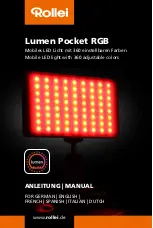99-00864-20 D0
Setting Up and Turning On the Document Camera
7
Setting Up and Turning On the Document Camera
This chapter explains the basic procedure for setting up the document camera.
Setting Up the Document Camera
1.
Position the document camera.
2.
Rotate the column as shown in the figure below.
3.
Rotate the camera head until it’s in the position shown in the figure below.
To set up the document camera
CAUTION
Do not hold the document camera by the camera column or the camera
head when you carry it. Hold the document camera with both hands when
you carry it.
Take care to prevent damage to the camera head.
CAUTION
Never rotate the camera column in the opposite direction.
Do not hold the camera head when you rotate the camera column. Instead,
hold the camera column as you rotate it.
CAUTION
Do not apply excessive force to the camera head.
Содержание SMART 280
Страница 1: ...Installation and User s Guide SMART Document Camera 280 ...
Страница 8: ...vi 99 00864 20 D0 ...
Страница 14: ...6 Introduction 99 00864 20 D0 ...
Страница 36: ...28 Troubleshooting the Document Camera 99 00864 20 D0 ...
Страница 39: ......